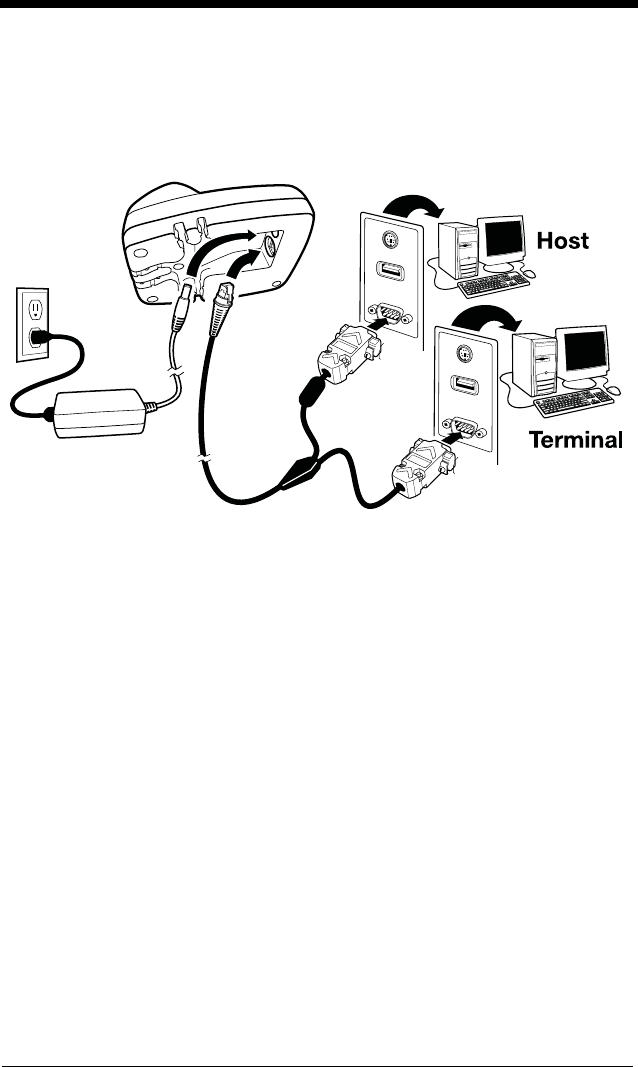
1 - 7
3. Connect the appropriate interface cable to the base. Make sure the cables
are secured in the wireways in the bottom of the base and that the base sits
flat on a horizontal surface.
Note: For the base to work properly, you must have the correct cable for your
type of computer.
4. Plug the serial connector into the serial port on your computer. Tighten the
two screws to secure the connector to the port.
5. Plug the other serial connector into the host connection and tighten the two
screws.
6. Plug the power supply to the base and plug into the AC source.
7. Once the base has been fully connected, power up the computer.
Linking Image Scanner to Base
When newly shipped or defaulted to factory settings, the base and image scan-
ner are not linked. Once the image scanner is placed into the base, the soft-
ware automatically links the image scanner and the base. If the image scanner
and base have previously been linked, you do not receive any feedback. If this


















