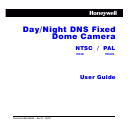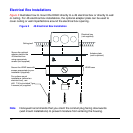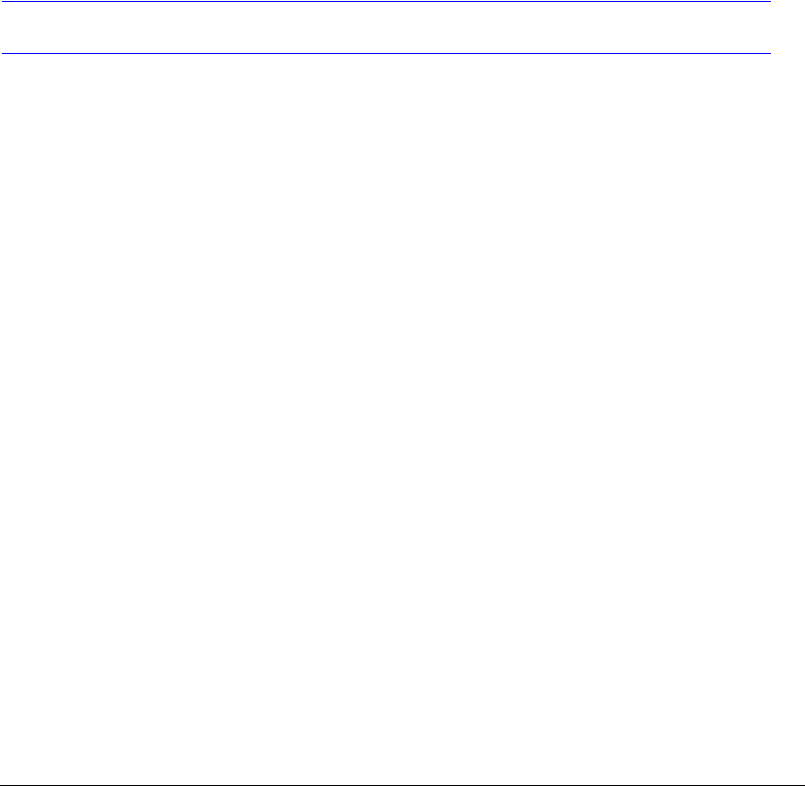
6
Introduction
The unobtrusive, low-profile design of the HD4D CCTV Camera is ideal for indoor and outdoor
installations in commercial and residential venues.
Before You Begin
Please read this guide carefully before you install the HD4D CCTV Camera.
Keep this guide for future reference.
Unpack Everything
Check that the items received match those listed on the order form and packing slip. The
HD4D packing box should include, in addition to this User Guide:
• One fully-assembled HD4D camera, including factory-installed pigtail power and video
connections
• One HD4D hardware kit
• One bag containing mounting screws
• One Product warranty
If any parts are missing or damaged, contact the dealer you purchased the camera from or call
Honeywell Customer Service (see Warranty and Service).
Equipment Required
You will require the following tools to complete the installation:
• Phillips screwdriver
• Tools supplied in the hardware kit (three Allen keys): one for the security screw on the lid
one for the conduit plug locking screw, and one for the lens locking screw
•Side-cutters