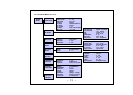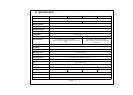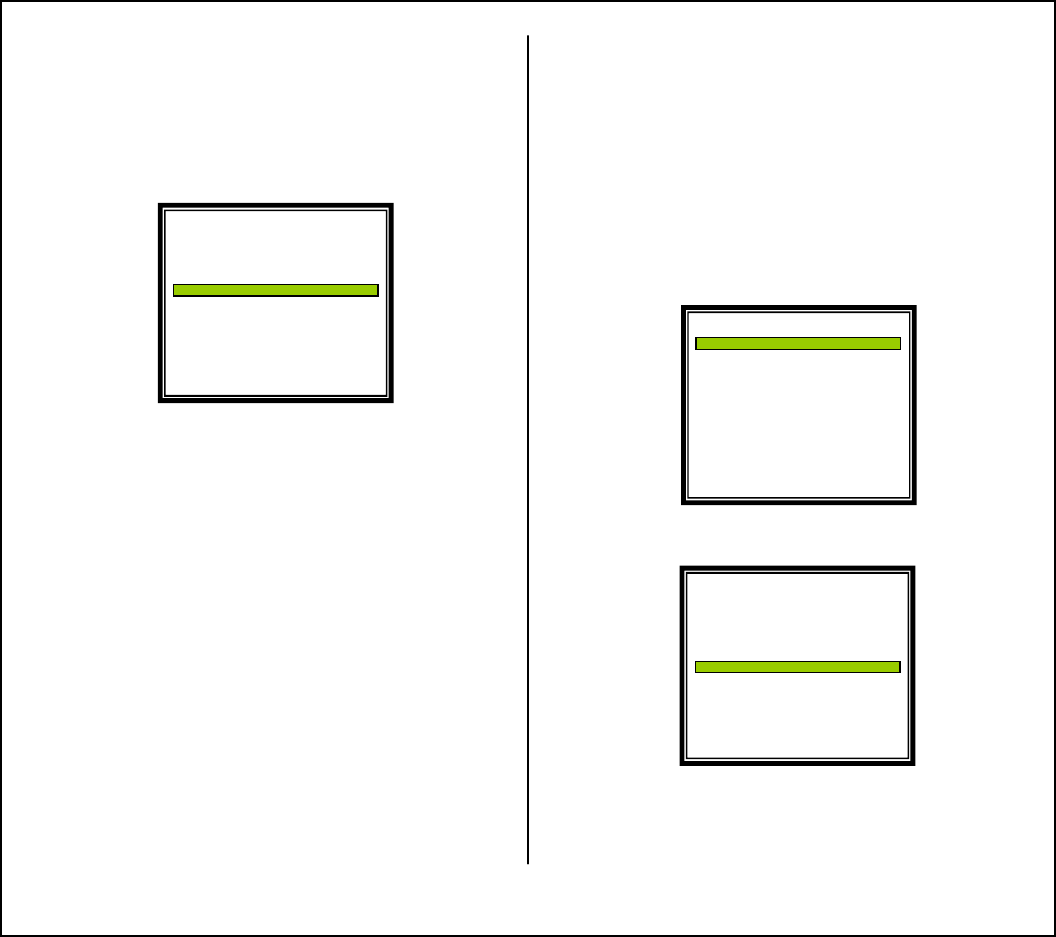
-16-
③RED GAIN (Range is different on each Mode.)
: Adjust RED Gain, and tune the sensitivity of white point.
MANUAL 0 → 1 → …. → 254 → 255
④ BLUE GAIN (Range is different on each Mode.)
: Adjust BLUE Gain, and tune the sensitivity of white point.
MANUAL 0 → 1 → …. → 254 → 255
④ Turnover LEVEL from DAY TO NIGHT
: Set the LEVEL to turnover from Day to Night.
D→N LEVEL 0.1 lx → 1 lx → 10 lx → ….
⑤ Turnover LEVEL from NIGHT TO DAY
: Set the LEVEL to turnover from Night to Day.
N→D LEVEL 10 lx → 100 lx → 1000 lx → ….
⑥ Color on NightshotMode
: Set Color Mode on Night Mode.
NIGHT COLOR B/W → COLOR → ….
<< SETUP MENU >>
LENS MODE
AE MODE
WB MODE
NIGHTSHOT MODE
BLC/WDR MODE
PZM SETTING
CAMERA ID SETTING
SPECIAL FUNCTION
FACTORY DEFAULT
<< NIGHTSHOT MODE >>
MODE AUTO
DETECT TIME 5sec
DETECT MODE BRT
D->N LEVEL 1lx
N->D LEVEL 100lx
NIGHT COLOR B/W
RETURN
<Fig5-8. NIGHTSHOT MODE >
5.8 NIGHTSHOT MODE
① NIGHTSHOT MODE
: It is used in low illumination condition. ON is Night mode, OFF is
normal state. Sensitivity of camera becomes more higher level like
BW camera.
It can be available external IR illuminator. In case ofAUTO mode is
converted ON / OFF automatically according to illuminancechange.
MODE OFF → AUTO → ON → ….
② NIGHTSHOT MODE DETECT TIME
: Set time to protect susceptible conversion of ON/OFF according to
illuminancechange on Auto. When illuminacekeeps the state during
detect time, convert ON/OFF.
DETECT TIME 1 sec. → 2 sec. → …. → 10 sec.
③ NIGHTSHOT DETECT MODE
: It is good to use with external IR illuminator on Auto. Select CDS
sensor ON/OFF to detect the illuminancestate more effectively.
DETECT MODE BRT → CDS → BRT+CDS → ….
☞ caution
BRT means shooting scene brightness, CDS sensor’s operation
depends on circumstantial brightness. Select to match with installation
circumstance.
<< SETUP MENU >>
LENS MODE
AE MODE
WB MODE
NIGHTSHOT MODE
BLC/WDR MODE
PZM SETTING
CAMERA ID SETTING
SPECIAL FUNCTION
FACTORY DEFAULT
<Fig5-9. BLC/BMB Mode >