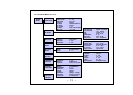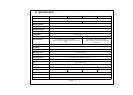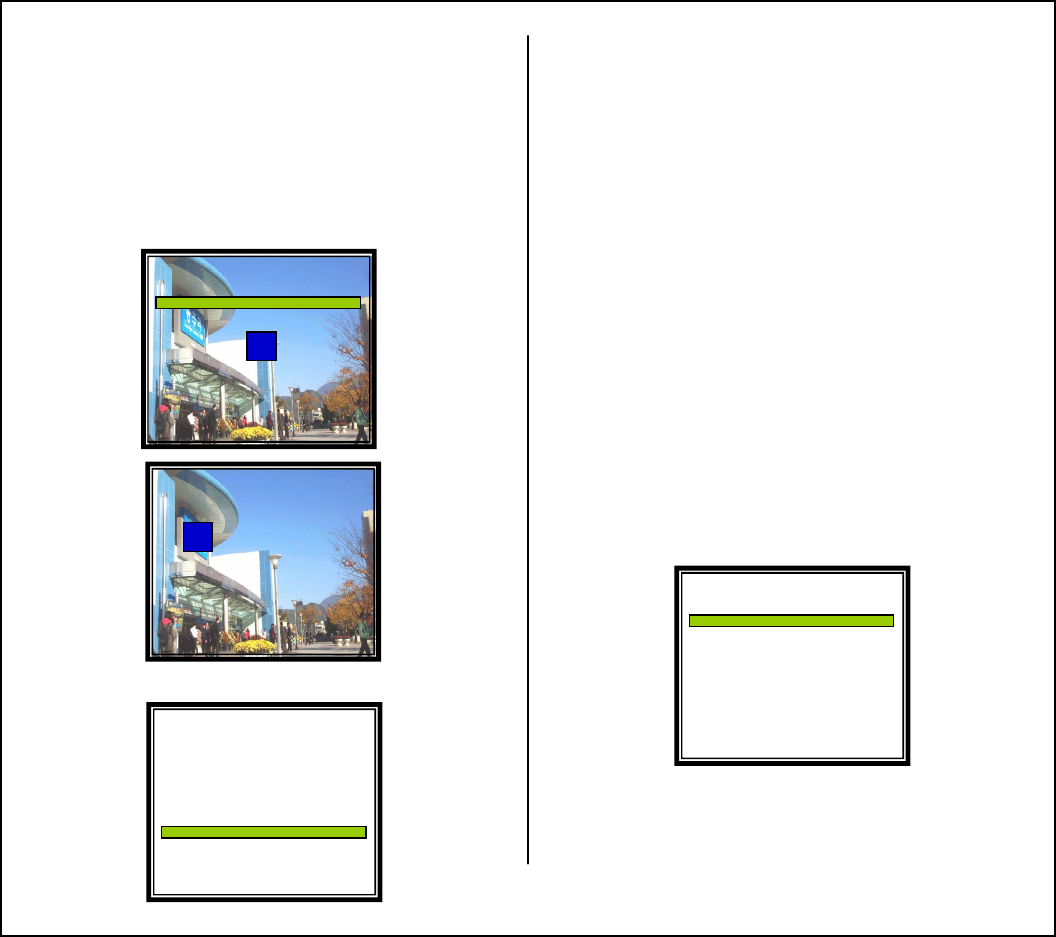
-18-
5.11 Camera ID SET
① ID SET
: Camera ID is indicating number assigned each Camera in case of
controlling many Cameras. It is from 0 to 255. But in case of 0,
that is not displayed on screen. It is always displayedeven though
whole Operating OSD is disappeared on the screen. But it is
possible to make non display and to choose display position
(BOTTOM RIGHT, TOP RIGHT, TOP LEFT) by RS-232C
communication.
CAMERA ID 0 ~ 255
☞ caution
1. In case of Camera ID FIX model, it cannot be selected..
2. ID is not changed by MENU control through communication.
② DISPLAY MODE
: Choose which is to display Camera ID or Title.
DISPLAY CAM ID → TITLE → ….
③ DISPLAY POSITION
: Choose where is to display Camera ID or Title on Right Bottom,
Left Top, Right Top or not to display.
POSITION R.BOT → L.TOP → R.TOP → NONE
Quick setting method for Privacy Zone Masking
1. Zoom in wide as possible as you can.
2. Select Zone Number in “ZONE NUM.”.
3. Select “On” by push the right button.
4. Push Menu button on the “CONTROL”to be able to move to
wanted position spot and push again to go back to main Menu.
5. Set the H and V value on the Menu.
6. Select a color.
7. Push Menu button to save the setting.
<< PRIVACY ZONE >>
ZONE NUM. ZONE1
CONTROL ON
H START 332
H END 432
V START 206
V END 286
PZM MASKING BLUE
RETURN
PRESS MENU TO MOVE
TELE: ↑, WIDE: ↓
NEAR: →, FAR: ←
RETURN MENU
<Fig 5-11. Privacy Zone Setting >
<< SETUP MENU >>
LENS MODE
AE MODE
WB MODE
NIGHTSHOT MODE
BLC/WDR MODE
PZM SETTING
CAMERA ID SETTING
SPECIAL FUNCTION
FACTORY DEFAULT
<< CAMERA ID SET >>
CAMERA ID 001
DISPLAY CAM ID
POSITION R.BOT
ABCDEFGHIJKLMNOPQRST
UVWXYZabcdefghijklmn
opqrstuvwxyz12345678
9!?#$%&<>*,.:;/+-=~ ■
TITLE : HONEYWELL
RETURN
<Fig 5-12. CAMERA ID Setting>