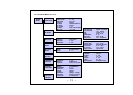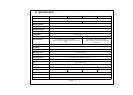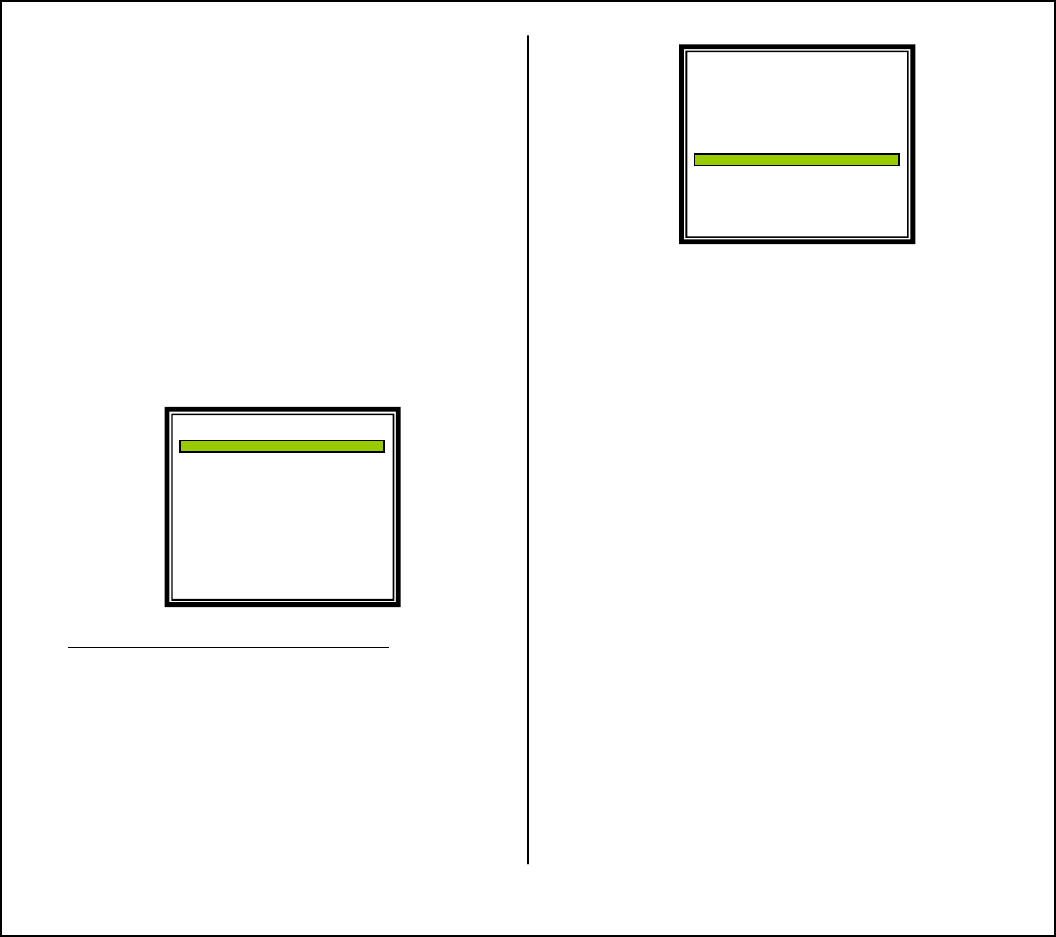
-17-
5.9 BLC/ WDR Mode
① Backlight Compensation Mode
: It is for preventing the center object too darken when the excessive
light is behind the center object. Set BACKLIGHT ON, then brighten
the center object in the contrast to the background light. Press
NEAR/ FAR key in 2 sec, Backlight mode become AUTO.
MODE OFF → BLC → H.BLC → WDR → ….
H.BLC [Histogram BLC] is enhanced BLC function.
H. BLC makes the center object brighter to clear image
where the behind scene is too brighter than the center object.
② Backlight Compensation Level
BLC LEVEL 7 ( 0 ~ 15 )
③ Histogram BLC Level (H.BLC LEVEL)
H.BLC LEVEL 10 ( 0 ~ 15 )
5.10 PRIVACY ZONE
① Set Privacy ZONE
:PZM(PrivacyZone Mask) is to hide the unwanted view to protect
privacy invasion. It works with Zoom/PAN/TILT operation. Select
PZM zone upto8 zones.
ZONE NUM. ZONE 1 → ZONE 2 → …. → ZONE 8
② PZM control
: Set ON/OFF for each PZM Zone.
CONTROL OFF → ON → ….
③ PZM Horizontal center starting point
: Set PZM for the starting point of Horizontal center.
H START 332
④ PZM Horizontal center ending point
: Set PZM for the ending point of Horizontal center.
H END 432
⑤ PZM Vertical center starting point
: Set PZM for the starting point of vertical center.
V START 206
⑥ PZM Vertical center ending point
: Set PZM for the ending point of vertical center.
V END 286
⑦ PZM Masking
: Choose the Color to mask the PZM zone. 8 color
(Black,Gray, Light Gray,White,Red,Blue,Green,Yellow) is
available.
PZM MASKING BLUE →RED → …. → GREEN
WDR [Wide Dynamic Range]
WDR is mostly useful function to take image from indoor to
window. WDR is the new technology to reduce the
differentiations between dark and bright areas.
④WDR Level
WDR LEVEL 5 ( 0 ~ 15 )
☞Cautions
1. While using WDR mode toward fluorescent lamp or bright
light, you may find out unwanted color. However, thisis
normal condition for WDR function.
2. While using WDR mode, the digital zoom does not work.
<< BLC/WDR MODE >>
MODE WDR
WDR LEVEL 5
RETURN
<< SETUP MENU >>
LENS MODE
AE MODE
WB MODE
NIGHTSHOT MODE
BLC/WDR MODE
PZM SETTING
CAMERA ID SETTING
SPECIAL FUNCTION
FACTORY DEFAULT
<Fig 5-10. Privacy Zone Setting >