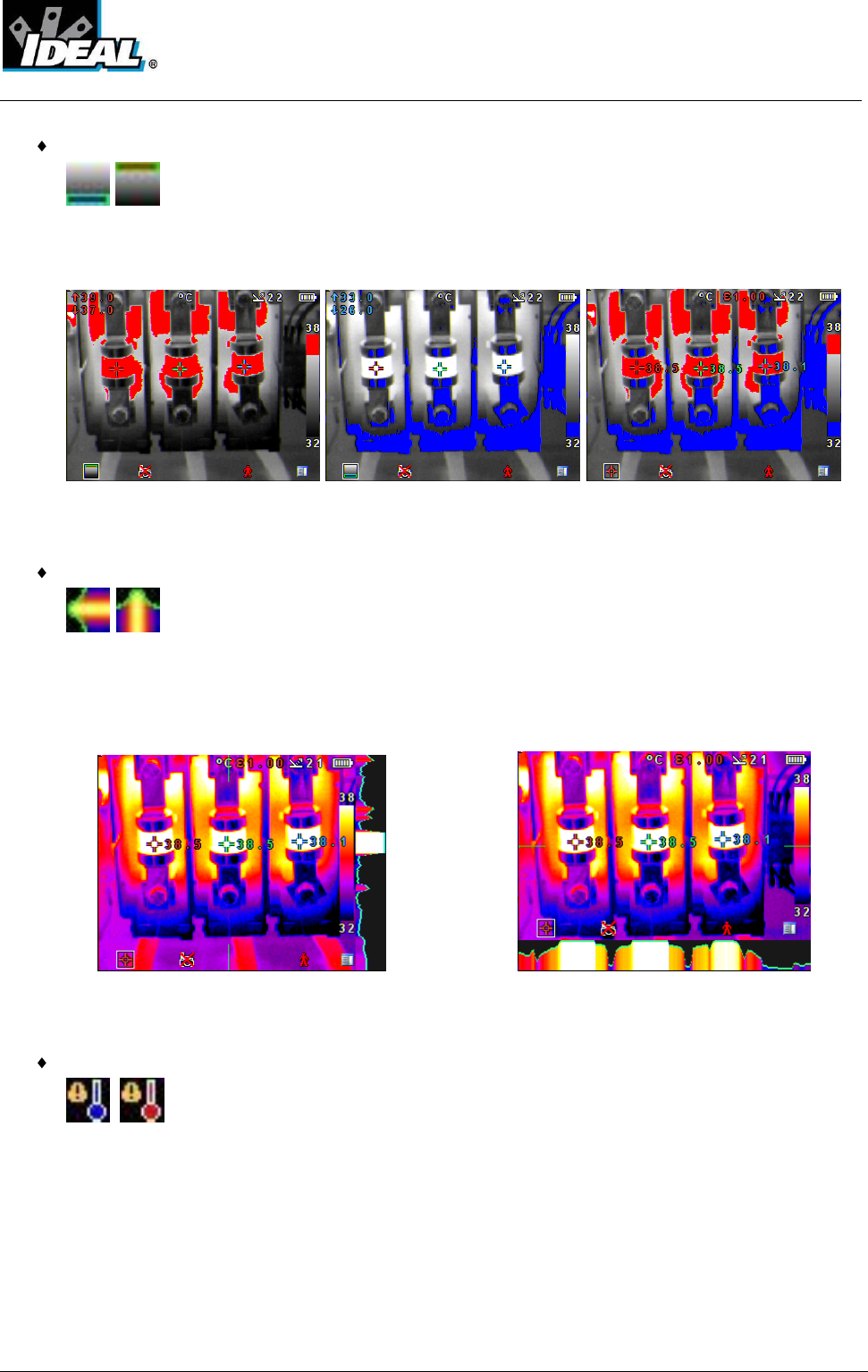
#61-846
ND-7521-1 Page 14 of 25
Isotherms
.Select “High”, “Low”, or “High & Low” in order to highlight areas of the scene
with temperatures within a high (red) or low (blue) temperature band. The temperature
bands are adjustable by means of Function Key 1 and the navigation keys.
Red isotherm Blue isotherm Combined isotherms
Temp. profile
.Select “Horizontal” or “Vertical” to enable a histogram of temperature values
along a horizontal or vertical cross section to be displayed on the right hand side or the
bottom of the display. The position of the cross section is indicated by small arrows at
the left and right or top and bottom of the image and can be adjusted by means of
Function Key 1 and the navigation buttons.
Vertical Profile Horizontal profile
Temp alarms
.Select “High”, “Low”, or “High & Low”. Visual and audio alarms will be
triggered if either cursor or a point within the designated area is higher or lower than a
set temperature. The high and low set temperatures may be adjusted by means of
Function Key 1 and the navigation buttons.


















