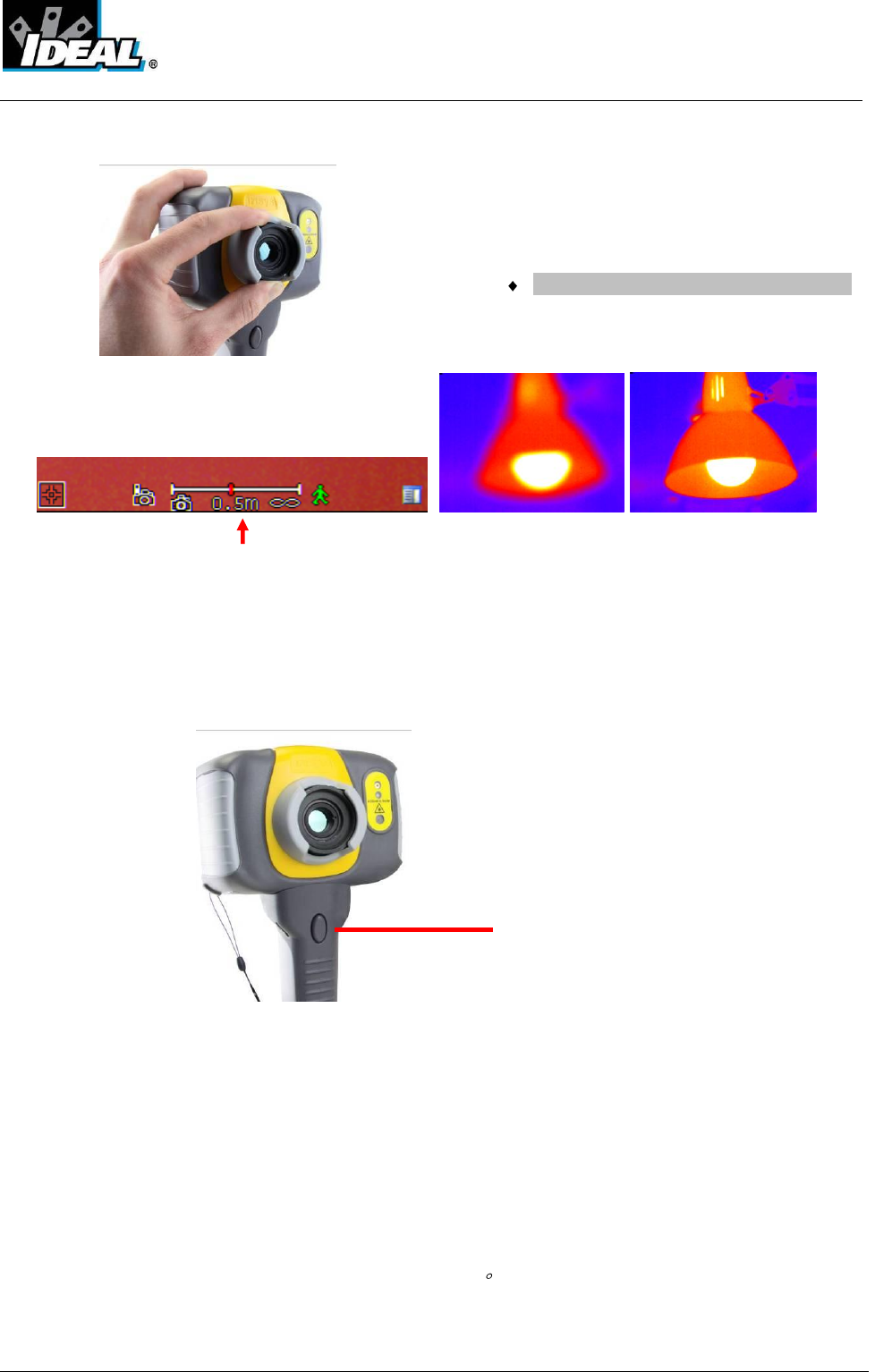
#61-846
ND-7521-1 Page 6 of 25
3.4 Focusing
Focus Bar Out of Focus Focused
When focusing a focus bar appears on the screen to assist in focusing the image. It
indicates the approximate distance in feet (in meters when °C is selected) of a focused
target from the camera.
3.5. Saving an image
To save a live or frozen image, press the Save button once. If Caption Mode or Voice
Annotation has been turned on, a text caption or voice annotation can be attached to the
image (see section 6).
3.6. Temperature measurement
One of the key functions of a thermal imager is obtaining temperature information about the
scene. The IDEAL 61-846 has a variety of measurement options to provide maximum
flexibility.
The display of temperature values and related items depends on the combination of the
measurement and display options selected. Temperature readings are displayed at the top of
the display. In the default mode, a single reading in C indicates the temperature at the center
point of the cursor. The other reading at the top of the display is the reflected temperature
setting(see section 5.1.). The temperature range within the scene is indicated by a scale on
the right hand side of the display.
Gently rotate the lens clockwise and
counter-clockwise to focus the
image.
Remember to remove the lens cap.
Save image button


















