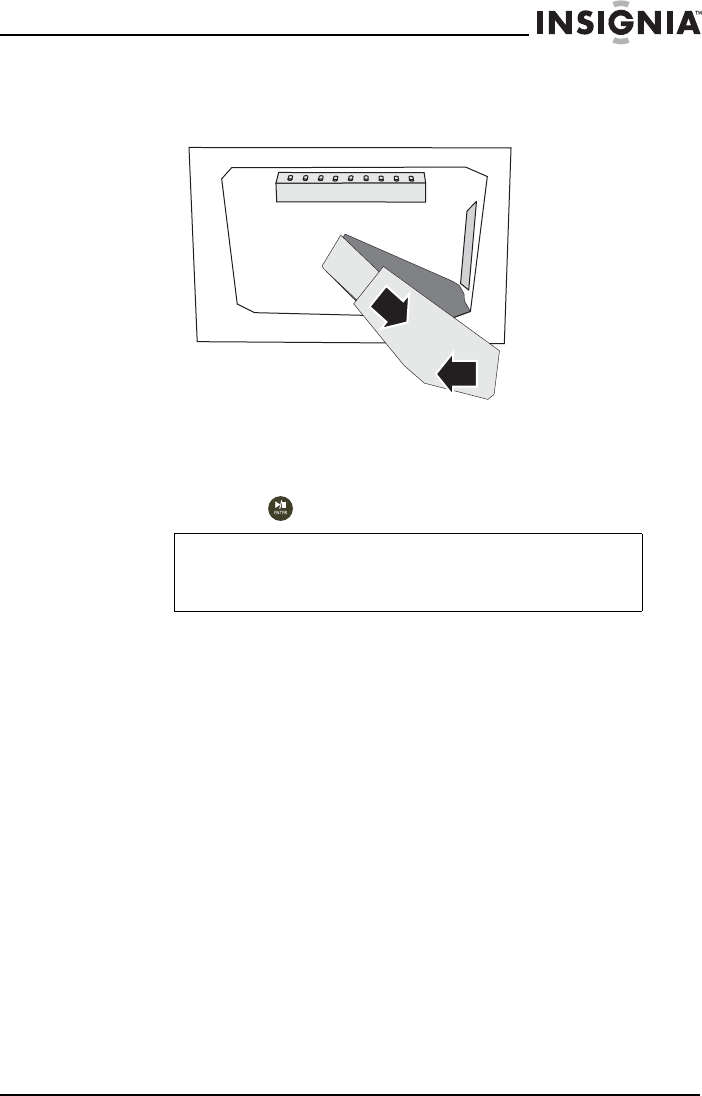
11
NS-DPF7WA-09 NS-DPF8WA-09 Digital Picture Frame
www.insignia-products.com
3 Extend the stand from the back of the frame, then place the frame
on a flat surface. Adjusting the stand changes the frame’s viewing
angle.
The frame automatically turns on and starts playing a slide show
of the photos stored in internal memory. This slide show is called
Demo mode.
4 To turn off Demo mode, point the remote control at the front of the
frame and press (play/pause/ENTER).
Tip
You can also disable and re-enable Demo mode from the
Setup menu. For instructions, see “Setting veiwing options”
on page 16.
NS-DPF7SA-09.fm Page 11 Tuesday, April 8, 2008 7:36 PM


















