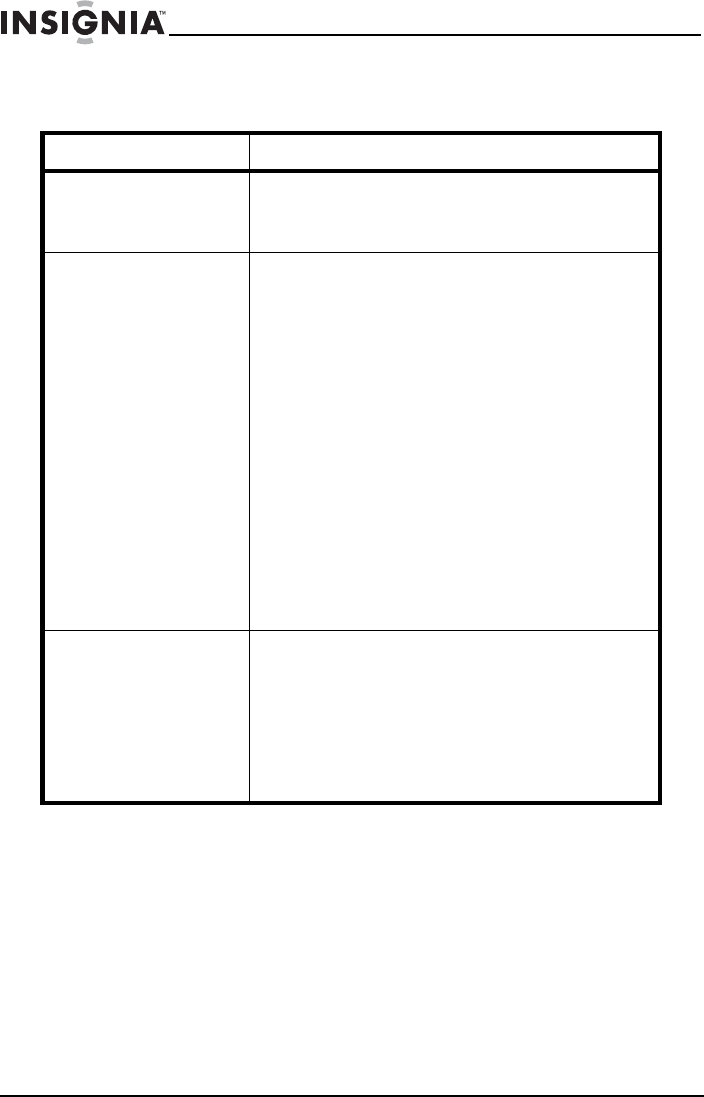
20
NS-DPF7WA-09 NS-DPF8WA-09 Digital Picture Frame
www.insignia-products.com
Troubleshooting
Problem Solution
The frame won’t turn on. The power adapter is not securely connected to
the picture frame, or the power switch is not on.
Check power adapter connections, then press the
STAND-BY button.
A memory card is
inserted in the frame,
but you can’t view your
photos.
Make sure that the memory card is one of the
supported formats and that the files on the card
are JPG/JPEG image files. Some digital cameras
save images in formats other than JPG/JPEG.
Refer to your camera’s manual to make sure that
your camera is storing photos as JPG/JPEG files.
Your memory card may be faulty or inserted
incorrectly.
• Turn the digital picture frame off and make
sure that the memory card is inserted all the
way into the card slot and is inserted
correctly.
• Turn the frame on. After a few seconds, you
should see your first photo.
•Press BACK to open the Select Card
screen.
• Select the card, then press ENTER. You
should see the thumbnails screen listing all
photos on the card. If you don’t, you may
want to try another card.
The frame displays
some photos slower
than others.
Higher resolution photos load more slowly. Try
using lower resolution photos or down-sampling
(compressing or resizing) them. See your
camera’s user guide for instructions on
down-sampling your photos, or see “Setting
veiwing options” on page 16 for instructions on
automatically resizing and compressing your
images while copying from the memory card to
internal memory.
NS-DPF7SA-09.fm Page 20 Tuesday, April 8, 2008 7:36 PM


















