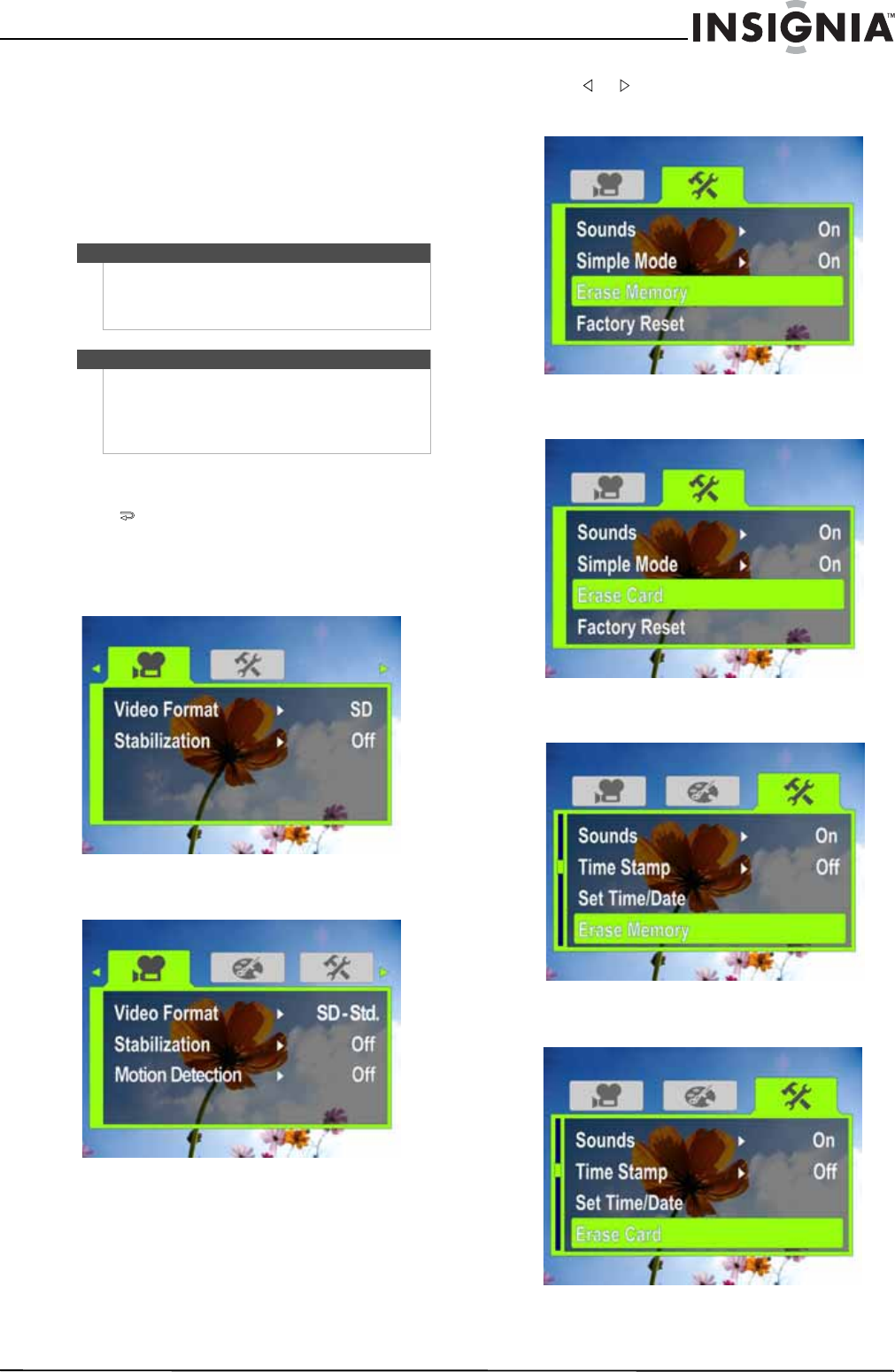
15
720p HD Digital Camcorder
www.insigniaproducts.com
Erasing an SD/SDHC memory card or the
internal memory
If the files on an SD/SDHC memory card do not
display smoothly and the LCD displays the “!”
symbol, the card is formatted for low speed or has
the wrong type of content on it. To correct this
problem, format the card in your camcorder instead
of in a computer.
To erase an SD/SDHC memory card or the
internal memory:
1 Press to enter Record mode. The
record/power indicator on the back of your
camcorder lights blue.
2 Press SET. The menu opens. If the Simple Mode
is turned on, the following menu opens:
If Simple Mode is off, the following menu opens:
3 Press or to highlight the Settings tab.
Simple Mode (no card inserted)
Simple Mode (card inserted)
Simple Mode Off (no card inserted)
Simple Mode Off (card inserted)
Caution
When you use the Erase feature, all files stored on the
card or in internal memory are deleted. Make sure
that you backup any files you want to save to a
computer before you use the Erase feature.
Note
If an SD/SDHC memory card is inserted in your
camcorder, the Erase feature erases and formats the
card.
If no SD/SDHC memory card is inserted, the Erase
feature erases the internal memory.


















