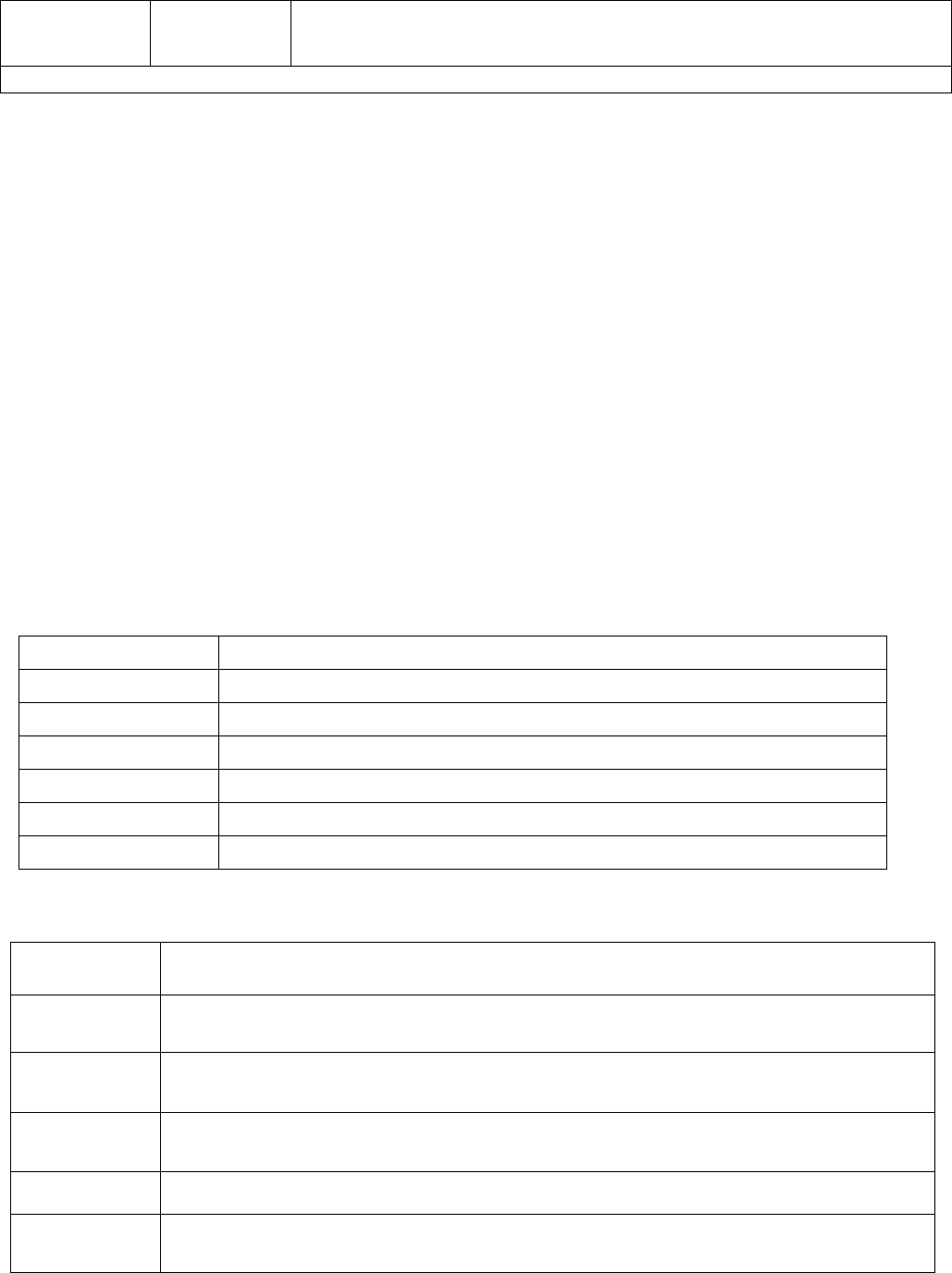
10
VGA
30/25
Standard resolution 4:3 video @ 640x480 pixels produces small file
size. 30/25 frames per second rate for hand held, action shooting.
*Slow motion effect is produced in video editing software (not included) which includes that feature.
3) MOTION DETECTION: Video will start recording automatically when motion is detected in field of
view. Video will be recorded for 5 seconds and stop if no other motion is detected. Setting choices
are ON or OFF.
4) VIDEO DURATION: Allows the camera to record a video clip for a selected time length in minutes
and to continue recording video clips of the same time length one after another unless operator stops
recording manually by pressing SHUTTER button. Setting choices are 3 min, 5 min, 10 min, 15 min,
and ANY DURATION.
5) LOOP VIDEO: Allows camera to continue capturing video after memory card has become full by
recording over previous video files from the beginning. Setting choices are ON or OFF.
6) UPSIDE DOWN: This setting allows video to be played back in correct orientation for videos that
are recorded with camera mounted upside down. Setting choices are ON to activate and OFF to
deactivate feature.
7) MUTE: This feature allows audio recording to be turned off. Select YES to mute audio and select
NO to restore audio recording.
8) IMAGE EFFECTS: This setting allows selection of image altering effects as shown below.
EFFECT
DESCRIPTION
OFF
Deactivates Image effects.
ART
Changes background sharpness and contrast.
SEPIA
Adds yellow-brown tint to video/photo.
NEGATIVE
Reverses imagery to make it appear like a film negative.
BLACK & WHITE
Removes color to create a monochrome video/photo.
VIVID
Enhances colors.
9) SCENE MODE: This setting selects the below scene modes.
SCENE
MODE
SELECTION
DESCRIPTION
AUTO
Select AUTO when you want to record videos or photos without manual
adjustments described below.
NIGHT
SCENE
For video/photography in low light and at night. Due to slower shutter speed,
mounting on stable object such as a tripod is recommended.
SPORTS
For video/photography of fast moving subjects or during action activities. Camera
uses faster shutter speeds to improve imagery.
LANDSCAPE
For video/photography of distant subjects such as mountains, cityscape, etc.
SUNSET
For video/photography of scenes that include sunrise or sunset in the background.
Camera uses faster shutter speed to improve imagery.


















