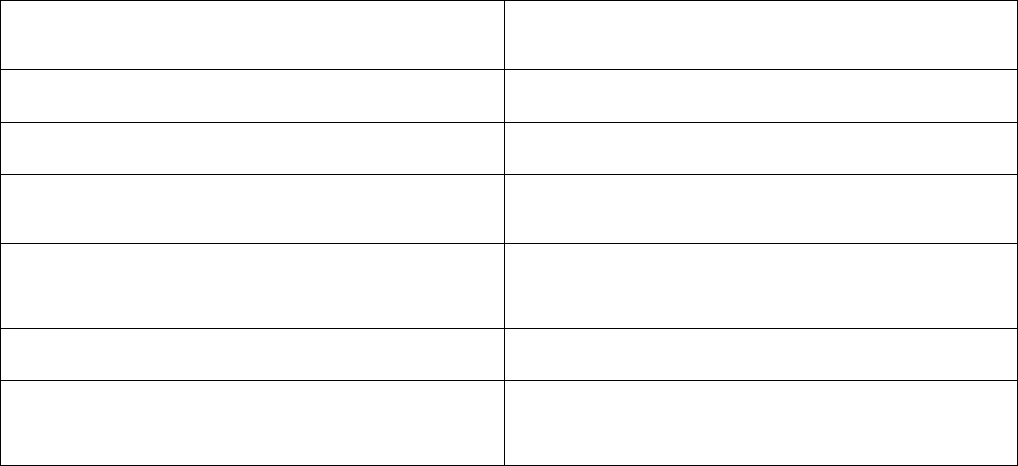
3
Important notice:
Do not attempt to take apart the camera as there are high voltage parts and dangerous electric
shock can occur.
If the camera is dropped or smashed and internal parts are exposed, do not touch as there is a
danger of electric shock.
Do not leave the camera in direct sunlight or near heat sources as these can damage the
camera.
If camera becomes hot during use, turn off the power immediately.
For storage, remove the memory card and keep camera in a cool, dry place with housing door
slightly open.
Before each use, clean and maintain O-ring by removing any dirt, sand and other debris and
lightly lubricating with silicone grease to prevent drying and cracking.
Use float strap as extra precaution for water use.
If camera stops responding to button controls, reset camera by inserting the end of a paper
clip into the reset hole (please see page 4).
System requirements for 1080P HD video (minimum)
PC
Mac
Windows® 7, 8
Mac OSR X 10.6.3 or later
Intel® Core 2 Duo
TM
or faster
Intel® Core 2 Duo
TM
or faster
DirectX 10.0 or later
Minimum 2GB of system RAM
Recommended: 4GB
Minimum 2GB of system RAM
Recommended: 4GB
Video card with minimum 256MB of RAM
Video card with minimum 256MB of RAM
Recommended screen resolution 1920x1080
(minimum 1024x768)
Recommended screen resolution 1920x1080
(minimum 1024x768)
Included Accessories:
User’s manual mini CD, Micro USB cable, waterproof RF remote controller, wrist strap, lens cap,
silicone grease, Quick Start Guide, optional accessory brochure.


















