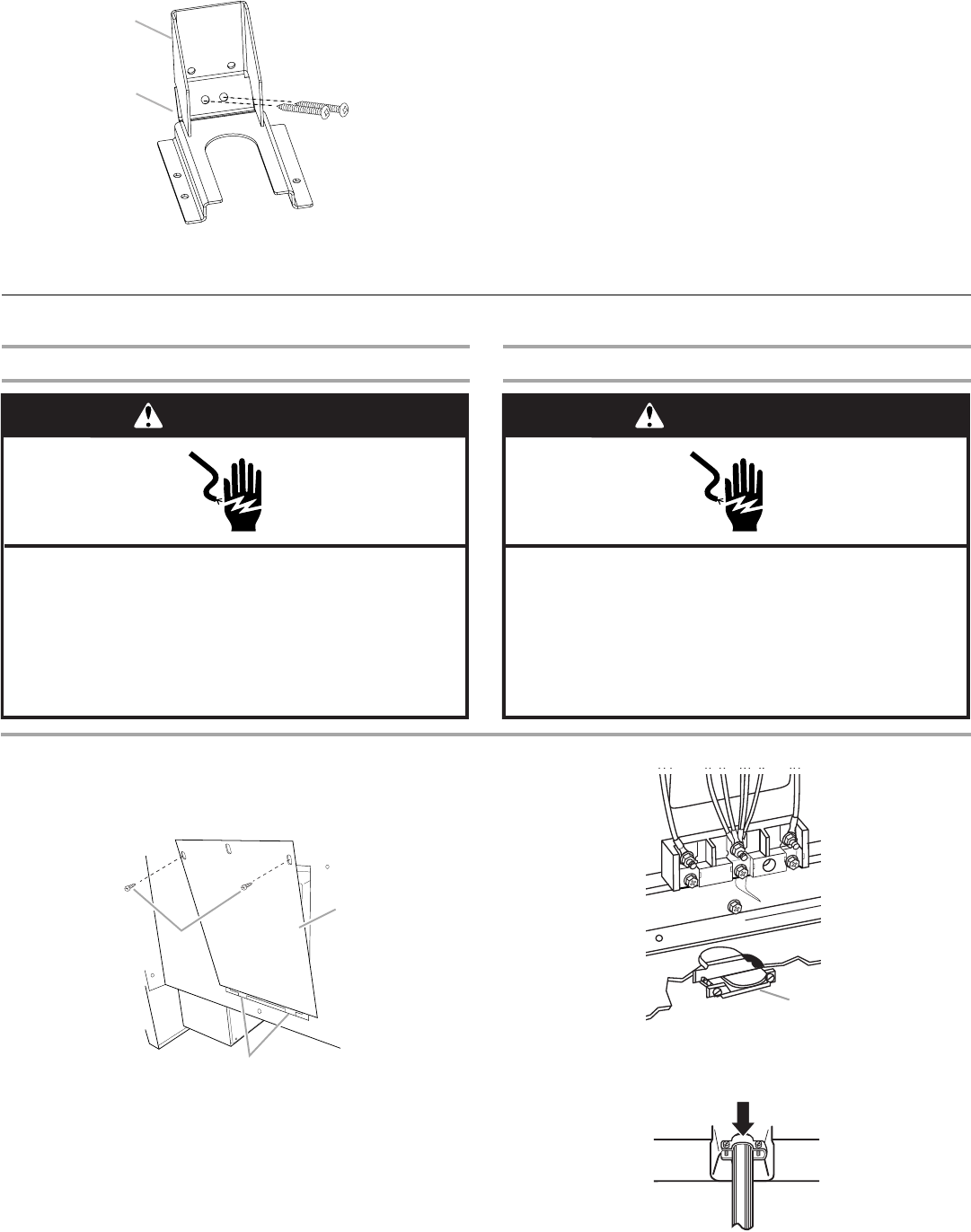
10
Wall Mounting 4. Using a Phillips screwdriver, mount anti-tip bracket to the wall
or floor with the two #12 x 1⁵⁄₈" screws provided.
Depending on the thickness of your flooring, longer screws
may be necessary to anchor the bracket to the subfloor.
Longer screws are available from your local hardware store.
5. Move range close enough to opening to allow for electrical
connections to be made. Remove shipping base, cardboard
or hardboard from under range.
6. Continue installing your range using the following installation
instructions.
Electrical Connection - U.S.A. Only
1. Disconnect power.
2. Remove the terminal block cover screws and disengage
mounting tabs to remove terminal block cover from back of
range.
3. Add power supply cord strain relief.
■ Assemble a UL listed strain relief in the opening.
■ Tighten strain relief screw against the power supply cord.
A.#12 x 1⁵⁄₈" screws
B.Anti-tip bracket
B
A
30" (76.2 cm) and 36" (91.4 cm) Models 48" (121.9 cm) Models
WARNING
Electrical Shock Hazard
Disconnect power before servicing.
Use a new 40 amp power supply cord.
Plug into a grounded outlet.
Failure to follow these instructions can result in death,
fire, or electrical shock.
WARNING
Electrical Shock Hazard
Disconnect power before servicing.
Use a new 50 amp power supply cord.
Plug into a grounded outlet.
Failure to follow these instructions can result in death,
fire, or electrical shock.
A. Phillips head screws
B. Terminal block cover
C. Two mounting tabs at bottom
A
B
C
A.UL listed strain relief
A


















