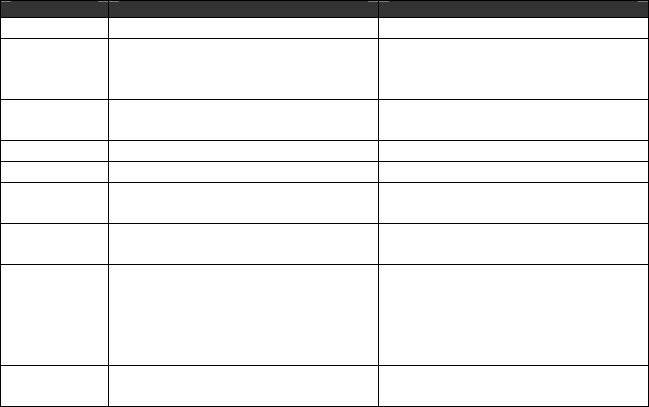
14
Functions of Keys
Keys Capture/Video Mode Functions Playback Mode Functions
Power key Switch on/off Switch on/off
Shutter key
Press once to start capturing.
Press this key 2
nd
time to stop/save
recording during Video mode.
Stop playing videos
Mode key
Switch for Capture, Video and
Playback mode.
Switch for Capture, recording and
playback.
MENU key Display/exit from menus Display/exit from menus
OK key Confirm Play/pause videos
UP key
Select menus upwards, zoom in and
adjust time
Select menus upwards, zoom in and
adjust time
DOWN key
Select menus downwards, zoom out
and adjust time
Select menus downwards, zoom out,
enter thumbnails and adjust time
LEFT key
Select menus or files leftwards, fast
playback the last file before power off
(Push the direction key leftward,
press shutter key to back to the
Capture Mode).
Select menus or files leftwards
RIGHT key
Select menus or files rightwards and
activate flash.
Select menus or files rightwards


















