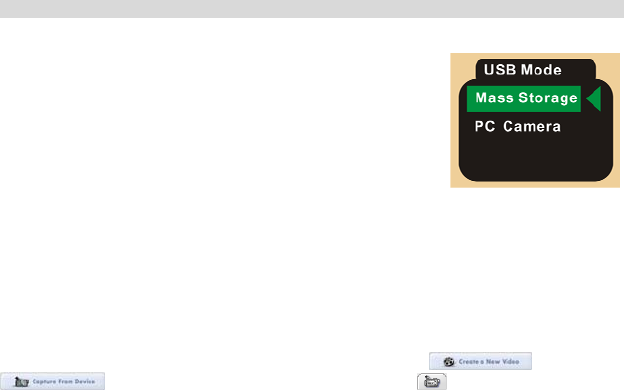
30
C
C
o
o
m
m
p
p
u
u
t
t
e
e
r
r
C
C
o
o
n
n
n
n
e
e
c
c
t
t
i
i
o
o
n
n
Before connecting with the computer, please install the driver (refer to the instructions in the
Installation part).
Connect PC: Connect one end of the USB cable into the USB
port of the computer and the other end of USB cable to the USB
port, then an option menu (as the right figure); in USB Mode
menu option, set the desired mode, and then this option will be
highlighted after the computer is connected (the menu option
turns green); in such case, press OK key to confirm and enter the
mode; otherwise, press the Up/Down direction keys to choose,
and press OK key to confirm and enter the corresponding mode.
Mass Storage: After the camera connects with the computer in “Mass Storage” mode, then the
LCD screen will be off and the BUSY light is on. “Removable Disk” in “My Computer” window
will appear. The pictures or videos are saved in the Removable Disk. Choose the desired
photo/video and copy (drag with mouse) it into the target folder of the computer.
PC Camera: If the camera sets “USB Mode” as “PC Camera”, after connecting to the computer,
then the LCD screen will be off and the BUSY light is on. In such case, with the help of
VideoImpression software attached, you can display the images in real time on the computer
corresponding to the lens.
Open VideoImpression 2, in “Wizard”(Fig. Ⅰ), choose , then chose
(Fig. Ⅱ), or in “Media” window (Fig. Ⅲ), click button; then the real-time
view like Fig. Ⅳ will occur.


















