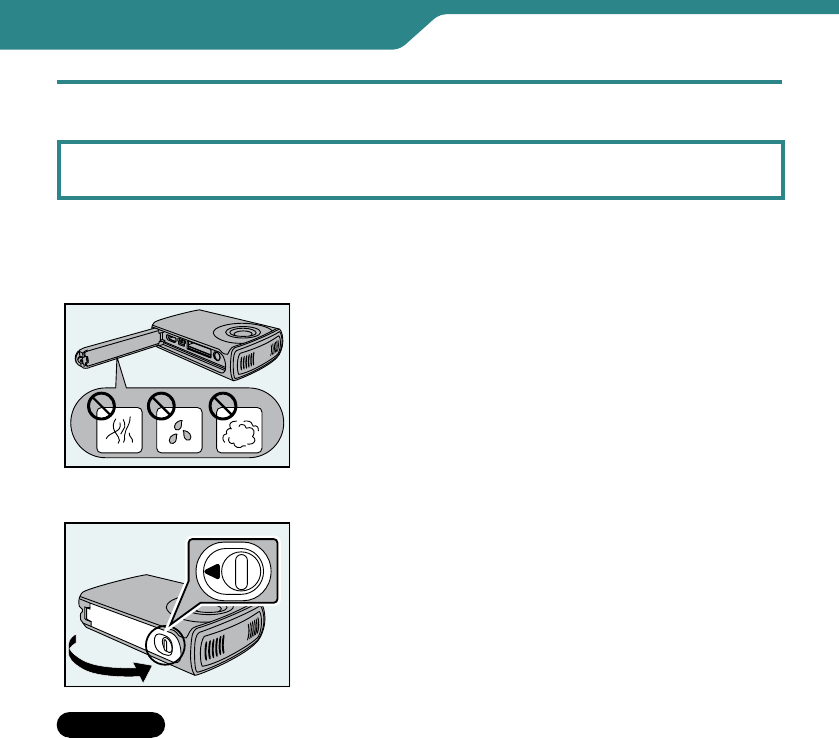
25
Recording
Using the Camcorder in Water
(GC-WP10 only)
After use in water, rinse the camcorder with fresh water, then wipe off and dry it
well in a well-ventilated place out of direct sunlight as soon as possible. (P.27)
Before use
Confirm that there is no foreign material inside the terminal cover. (Foreign material
causes ingress of water.)
•
Make sure that there is no damage to and no
foreign material (hair, lint, sand, dust, fluid etc.)
adhered to the packing inside the cover, the SD
card slot, or the parts around the connectors.
•
If you find damage, do Not use the unit.
Consult your JVC dealer or the nearest JVC service
center.
Close the terminal cover firmly.
•
Close the cover firmly until it clicks into place.
•
Confirm that the red sign completely goes off.
CAUTION
•
This camcorder is equipped with a waterproof function corresponding to JIS (Japanese
Industrial Standards) IPX8. This camcorder can make recordings in marine water and
fresh water not deeper than 3 m (10 ft) or for not more than 30 minutes. (The waterproof
capability is tested in accordance with JVC test standard and it does not assure damage-
free or trouble-free operation. Waterproof function not evaluated by UL.)
•
Do not soak the camera in hot springs or water of 40 °C (104 °F) or higher.
•
Do not subject the camcorder to high water pressure such as in torrent or fall, or to
excessive pressure or impact such as by diving with the camcorder in hand.
•
The waterproof capability cannot be guaranteed if the camcorder is subject to impact
such as dropping. Consult with the dealer if the camcorder is subject to impact.
•
The camcorder sinks in water. Use the strap to prevent it from falling.
•
Open and close the cover in a dry place, after wiping moisture off the camcorder.
•
Wipe off immediately if such liquids as detergent solution, soap water, hot spring
water, bath agent, oil, sunscreen lotion or chemical liquid are spilled on the camcorder.
•
When used in water, at first, air bubbles may come out of the unit but it is not a
malfunction.


















