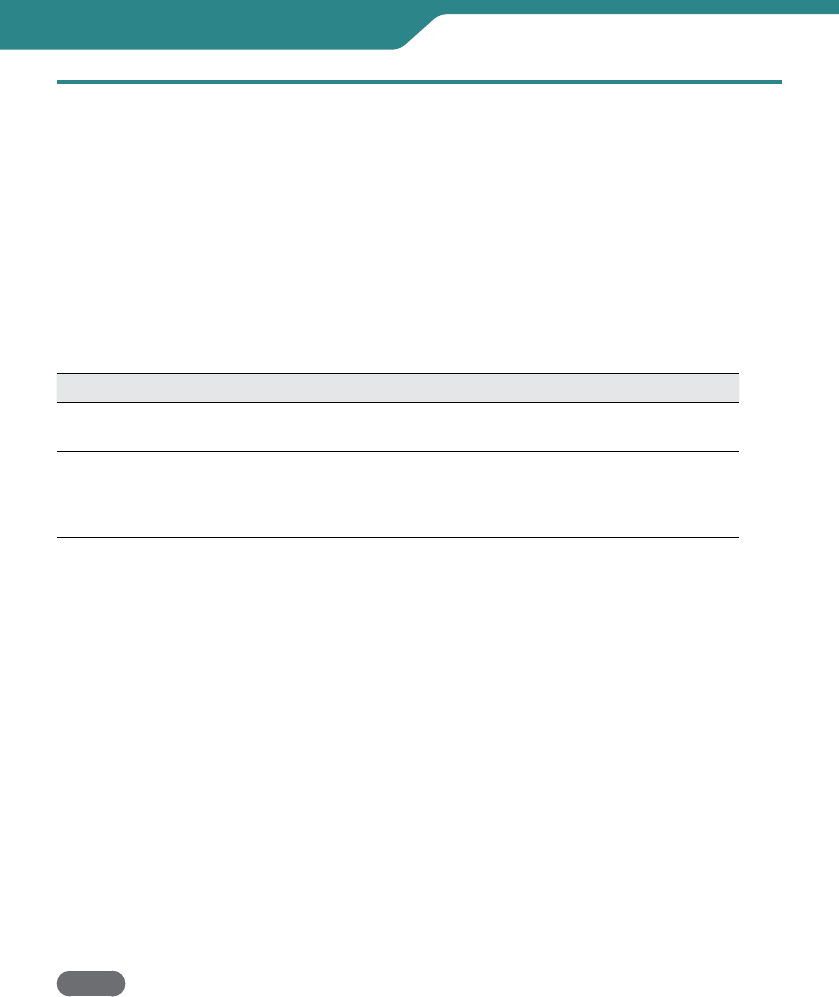
42
Connecting with a Computer
Using an Eye-Fi Card
What is Eye-Fi?
Eye-Fi is an SD memory card with wireless LAN function.
Using an Eye-Fi card, you can transfer videos and still images to a computer or the web.
(An Internet accessible environment and a wireless LAN router are separately required.)
Use of Eye-Fi card may be illegal and prohibited in countries and regions where it has
not been approved by competent authorities. Please contact Eye-Fi support for the
details of approved countries and regions.
Types of cards
Product name Video Transfer Still Image Transfer
Eye-Fi Home/ Eye-Fi Share/
Eye-Fi Geo
–
Eye-Fi Share Video/
Eye-Fi Explore Video/ Eye-Fi Pro/
Eye-Fi Connect X2/ Eye-Fi Geo X2/
Eye-Fi Explore X2/ Eye-Fi Pro X2
Audio files cannot be transferred.
To use the Eye-Fi card
1
Make settings on the Eye-Fi card with Eye-Fi Center.
For how to install and operate the Eye-Fi Center, refer to its instruction manual.
2
Set the [Eye-Fi SETTING] to [ON] in the Basic Settings. (P.45)
•
When the [Eye-Fi SETTING] is set to [ON] recorded videos and still images are
automatically transferred.
(The files already transferred earlier are not transferred again.)
•
To abort Eye-Fi transfer, turn off the camcorder or set the [Eye-Fi SETTING] to [OFF] in
the Basic Settings.
•
To transfer selected videos and still images, see page 43.
The Eye-Fi Center with the default setting transfers all videos/still images.
Change the settings for the Eye-Fi Center beforehand to transfer selected videos/still
images.
NOTE
•
You cannot transfer files during the recording mode, editing and formatting of the
card.
•
You cannot transfer video files larger than 2 GB. (as of July, 2010)
•
Depending on the connection conditions, transfer may be interrupted or take time long
due to passing the Eye-Fi server, even if it is displayed that the transfer has been completed.


















