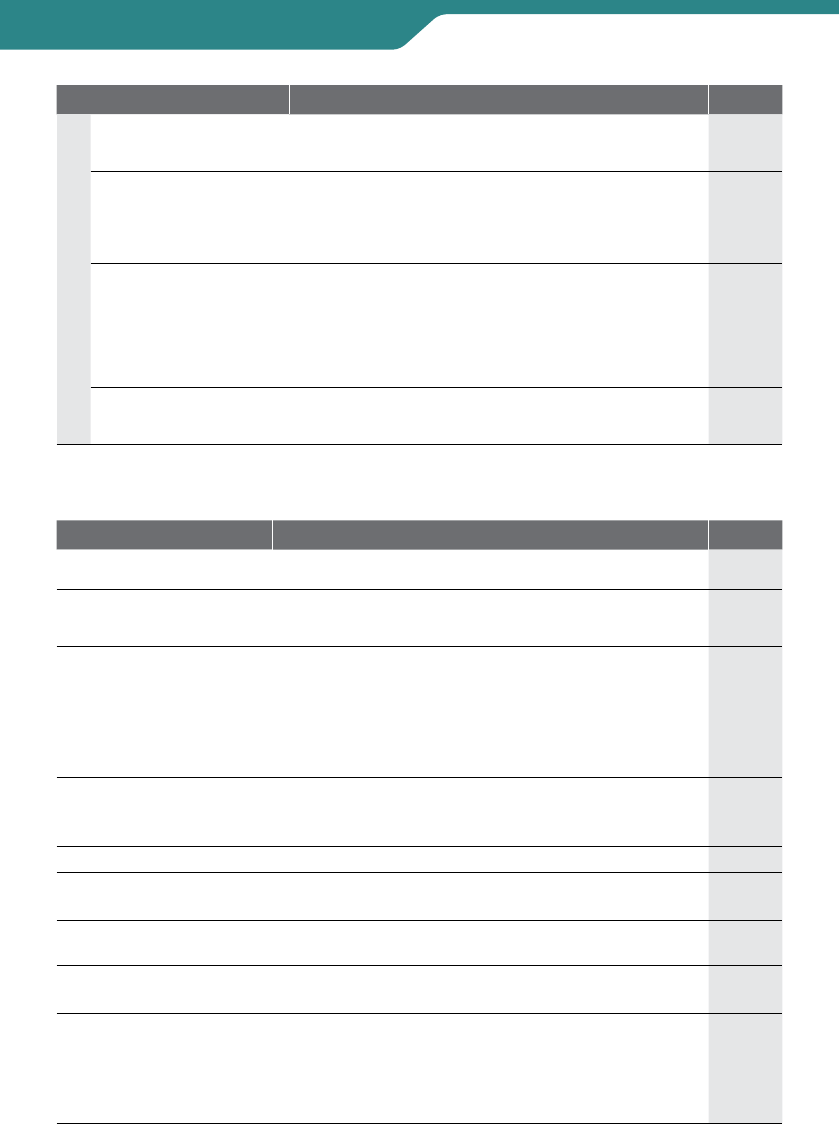
48
Further Information
Trouble Action Page
Other Problems
The LCD monitor is
difficult to see.
•
The LCD monitor may not be clearly visible if used in
bright areas such as under direct sunlight.
–
A band of bright light
appears on the LCD
monitor.
•
Change the direction of this unit to prevent the light
source from coming into view. (A band of bright
light may appear when there is a bright light source
near this unit, but this is not a malfunction.)
–
The unit operates
slowly when switching
between video mode
and still image mode,
or when switching the
power on or off.
•
It is recommended that you copy all video/still
image/audio files onto your computer, and erase the
files from this unit. (If there are many recorded files
on this unit, it takes time for the unit to respond.)
30, 39
The unit heats up.
•
This is not a malfunction. (This unit may become
warm when used for a long time.)
–
Warning Indications
Indication Action Page
SET DATE/TIME!
•
Charge the battery before setting the clock. 18
FORMAT ERROR!
•
Check the operating procedure, and perform once again.
•
Turn off this unit, and turn it on again.
45
–
MEMORY CARD ERROR!
•
Turn off this unit, and turn it on again.
•
Re-insert the SD card.
•
Remove any dirt from the SD card terminals.
•
If the above does not solve the problem, back up your
files and execute [FORMAT SD CARD] in the Basic Settings.
(All data will be deleted.)
–
12
–
45
NOT FORMATTED
•
Select [OK] then select [YES] on the [DO YOU WANT TO
FORMAT MEMORY CARD?] screen.
(All data will be
deleted.)
–
RECORDING FAILURE
•
Turn off this unit, and turn it on again. –
UNSUPPORTED SCENE
(FILE)!
•
Use files recorded with this unit. (Files recorded with
other devices than this unit may not be playable.)
–
CHECK CARD'S WRITE
PROTECTION SWITCH
•
Release the write protection switch of the SD card. –
INSUFFICIENT
AVAILABLE SPACE
•
Delete files, or move files to a computer or other devices.
•
Replace the SD card with a new one.
–
–
FILE QUANTITY LIMIT
EXCEEDED
NUMBER OF FOLDERS
OVERFLOW
!
Move the files or folders to a computer or other
device. (Back up your files.)
#
Select [FILE & MGMT NUMBR] in [FORMAT SD CARD]
of the Basic Settings. (All data on the SD card will be
deleted.)
39
45


















