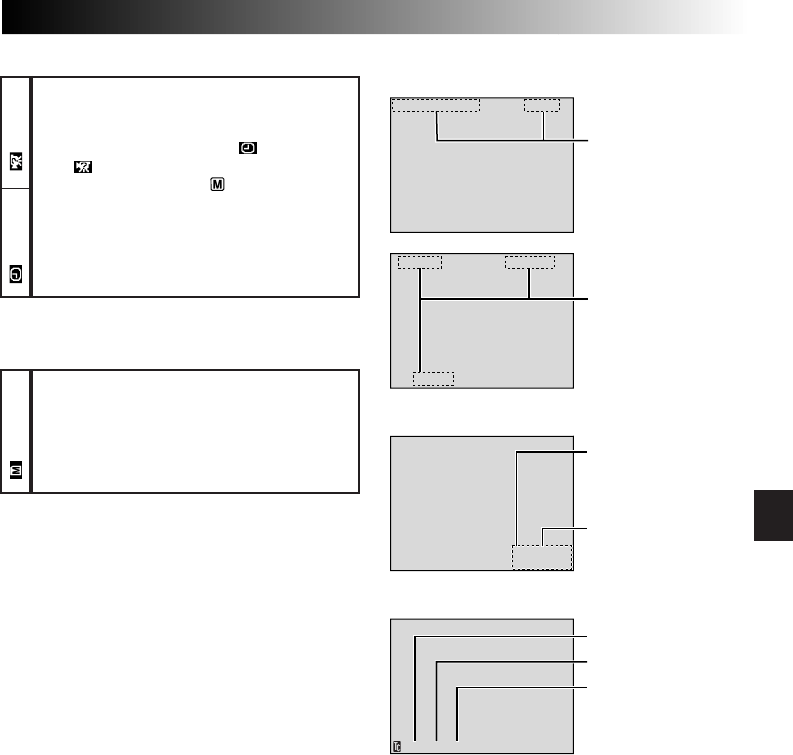
EN43
CONTINUED ON NEXT PAGE
Each setting is linked with “ DISPLAY”
or “ SYSTEM”, which appears when the
Power Switch is set to “ ” (੬ pg. 40, 41).
The parameters are the same as in the
description on pg. 40, 41.
Menu Screen Explanations (cont.)
DISPLAY
SYSTEM
੬ pg. 28 – 36
(GR-DVX78 only)
MEMORY
12
BI T /SOUND
1
SP
4
6
20.
1
1
2
7
.
:
0
3
1
0
12:34:24
6
100
-
0001
1
/
50
IMAGE
Minutes
Seconds
For playback sound,
tape speed and tape
running during video
playback.
For date/time during
video playback.
Display
For date during
D.S.C. playback
(GR-DVX78 only).
For type of file,
directory, file name,
index number and
total number during
D.S.C. playback
(GR-DVX78 only).
DATE/TIME setting:
Frames*
*25 frames = 1 second
TIME CODE setting: For time code.
ON SCREEN setting:


















