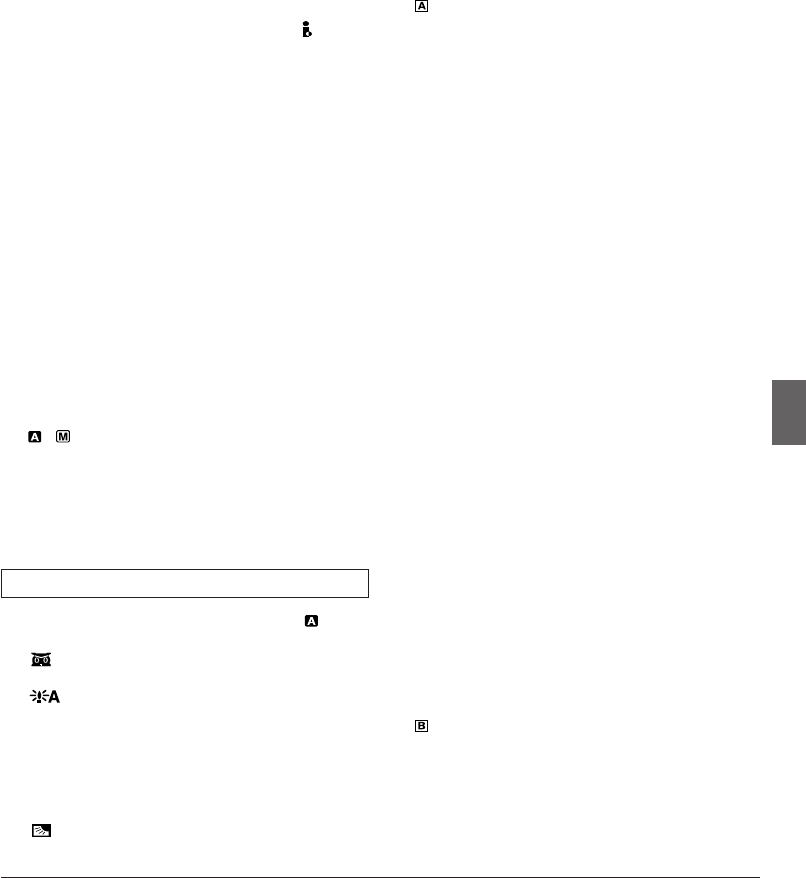
EN
37
INDEX
1 Camera Sensor
Be careful not to cover this area, a sensor neces-
sary for shooting is built-in here.
2 Grip Strap .................................................... ੬ pg. 8
3 Tally Lamp ........................................... ੬ pg. 11, 23
4 Stop Button [7] .......................................... ੬ pg. 13
5 Rewind Button [1] .................................. ੬ pg. 13
6 Play/Pause Button [3/
8
]........................... ੬ pg. 13
7 Fast-Forward Button [¡]......................... ੬ pg. 13
8 NIGHT Button ............................................ ੬ pg. 16
9 BACKLIGHT Button................................... ੬ pg. 19
0 Digital Video Connector [DV] (i.Link*)... ੬ pg. 27, 28
*
i.Link refers to the IEEE1394-1995 industry
specification and extensions thereof. The logo is
used for products compliant with the i.Link standard.
! Battery Pack Mount ..................................... ੬ pg. 7
@ DC Input Connector .................................... ੬ pg. 7
# • MENU Wheel [+, –] ................................. ੬ pg. 21
• Speaker Volume Control [VOLUME] ....... ੬ pg. 13
$ Snapshot Button [SNAPSHOT] ................. ੬ pg. 18
% Power Zoom Lever [T/W] .......................... ੬ pg. 12
^ • FOCUS Button ........................................ ੬ pg. 19
• BLANK SEARCH Button ......................... ੬ pg. 14
& Audio/Video Output Connector [AV] .... ੬ pg. 15, 26
* S-Video Output Connector
[S-VIDEO] ........................................... ੬ pg. 15, 26
( Diopter Adjustment Control ......................... ੬ pg. 8
) Recording Start/Stop Button ..................... ੬ pg. 11
q Shoulder Strap Eyelets ............................... ੬ pg. 9
w POWER/CHARGE Lamp ................ ੬ pg. 7, 11, 12
e Lock Button ............................................... ੬ pg. 12
r Power Switch
[ , , PLAY, OFF (CHARGE)] .............. ੬ pg. 12
t Monitor Latch ............................................ ੬ pg. 11
y Stud Hole .................................................... ੬ pg. 9
u Tripod Mounting Socket .............................. ੬ pg. 9
i Battery Release Button [BATT. RELEASE] .... ੬ pg. 7
o OPEN/EJECT Switch .................................. ੬ pg. 9
The connector * is located beneath a cover.
1 Appears when the Power Switch is set to “ ”
.................................................................. ੬ pg. 12
2 • : Appears when Night-Alive is engaged
..................................................... ੬ pg. 16
• : Appears when “GAIN UP” is set to “AUTO”
and the shutter speed is being automati-
cally adjusted................................ ੬ pg. 22
3 Appears when the white balance is adjusted
.................................................................. ੬ pg. 20
4 •“ؓ” : Appears when the exposure is adjusted
..................................................... ੬ pg. 19
• : Appears when backlight compensation is
used.............................................. ੬ pg. 19
5 Displays the selected Program AE with special
effects ........................................................ ੬ pg. 16
6 Appears when the iris is locked ................. ੬ pg. 20
7 • SOUND : Displays the sound mode for approx.
5 seconds after turning on the
camcorder .............................. ੬ pg. 21
• BRIGHT : Displays the brightness of the
LCD monitor ........................... ੬ pg. 11
8 Appears when Digital Image Stabilizer (“DIS”) is
engaged .................................................... ੬ pg. 22
9 Approximate zoom ratio: Appears during zooming
.................................................................. ੬ pg. 12
0 Appears during zooming
Zoom level indicator ............................ ੬ pg. 12
! Displays the selected Fade/Wipe effect .... ੬ pg. 17
@ Appears when in the Squeeze or Cinema mode
.................................................................. ੬ pg. 22
# Displays the recording mode (SP or LP) ... ੬ pg. 10
$ Displays the tape remaining time .............. ੬ pg. 11
% Rotates while the tape is running .............. ੬ pg. 11
^ • “REC” appears during recording
• “PAUSE” appears during Record-Standby mode
................................................................ ੬ pg. 11
• “PHOTO” appears when taking a Snapshot
................................................................ ੬ pg. 18
& Appears when the wind cut mode is engaged to cut
down on noise created by wind ................. ੬ pg. 22
* Displays the battery remaining power level
.................................................................. ੬ pg. 38
( Displays the date/time ................... ੬ pg. 10, 23, 25
) Appears when the focus is adjusted manually
............................................................ ੬ pg. 18, 19
q Displays the Time Code ......................੬ pg. 13, 24
w Displays the sound mode .................... ੬ pg. 24, 25
e Displays the Blank Search mode .............. ੬ pg. 14
r Displays the tape speed ............................ ੬ pg. 10
t Appears while a tape is running
3 : Playback
¡ : Fast-Forward/Shuttle Search
1 : Rewind/Shuttle Search
8
: Pause
y Displays the battery remaining power level
.................................................................. ੬ pg. 38
u Displays the date/time ................... ੬ pg. 23, 24, 25
i • BRIGHT : Displays the brightness of the LCD
monitor ................................ ੬ pg. 11
• VOLUME : Displays the speaker volume
............................................ ੬ pg. 13
The level indicator moves.
o Displays the time code ........................ ੬ pg. 24, 25
GR-D22_29-40_EN 25/9/03, 3:34 PM37


















