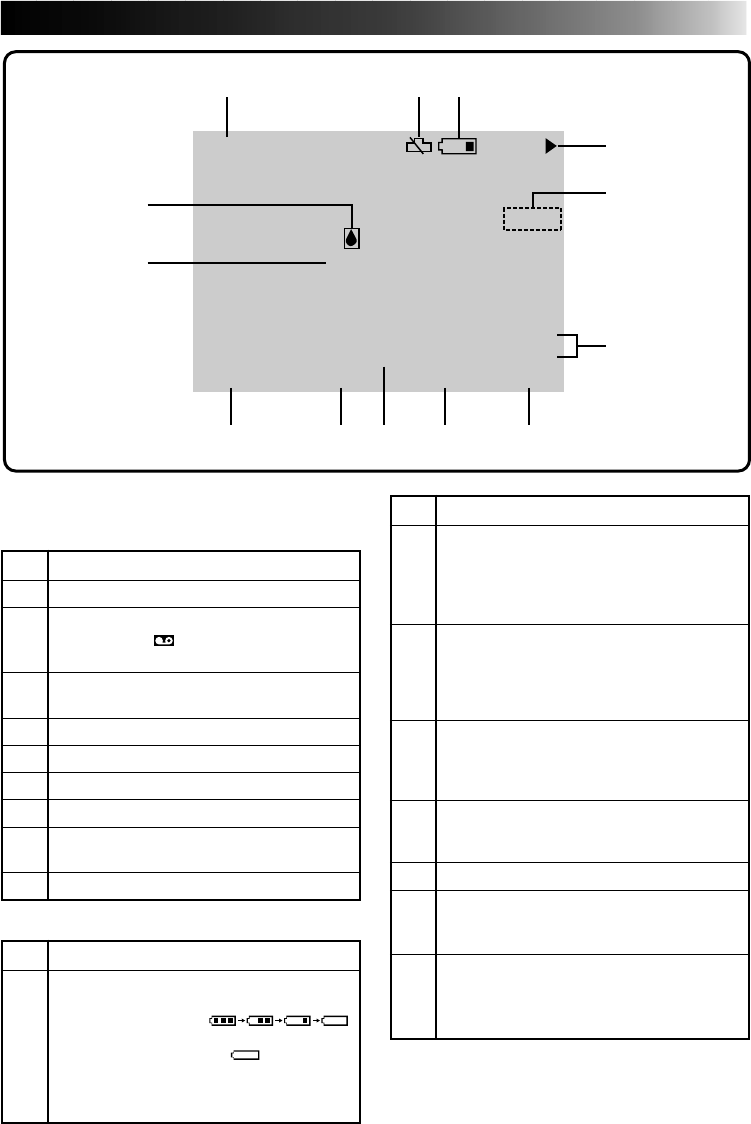
EN 75
No. NAME & FUNCTION
T Head clog warning
At the start of recording, appears and blinks
if dirt is detected on heads. Stop recording
and clean the heads using the Cleaning
Cassette. (੬ pg. 78)
Y Condensation warning
When this indicator appears, all functions
are disabled. Turn the unit off for a few
hours, and when you turn it on again the
indicator should disappear.
U Clock Battery warning
Appears when the clock (lithium) battery is
not in place or exhausted. For inserting or
replacing the clock battery, refer to page 11.
I “No Tape Loaded” indicator
Appears for 10 seconds after power is turned
on if there's no tape loaded.
— “Tape End” indicator (੬ pg. 22)
— An error number (E01, etc.)
appears (੬ pg. 71)
Consult your nearest JVC dealer.
— "ERROR: REFER MANUAL" indicator
(
੬ pg. 65, 66)
Appears when Audio Dubbing or Insert
Editing is impossible.
No. NAME & FUNCTION
t Playback sound mode display (੬ pg. 55)
y “Tape Running” indicator
Cassette mark appears when no tape is
loaded or a tape reaches its end.
u Audio Dubbing/Insert Editing mode
indicator (੬ pg. 65, 66)
i Date/Time Display (੬ pg. 55)
o Fast-Forward indication (੬ pg. 49)
p Rewind indication (੬ pg. 49)
Q Time Code Display (੬ pg. 55)
W Play/Pause indication (੬ pg. 49)
“STILL” is displayed during playback.
E Stop indication (੬ pg. 49)
LCD Monitor Indications During
Playback
TAPE!
2 5. 12. 9 7
10:35
FFSTOP STILL REW
32kHz / SOUND1 SP
6we
00:00:00
tUR
u
y
I
Y
i
oQW
pE
No. NAME & FUNCTION
R “Battery Low” indicator
Changes as follows according to the
remaining power level:
When the battery power is coming to an
end, the battery indicator (
) blinks in the
LCD monitor. After indication blinks, power
turns off automatically. Replace the battery
pack with a fully charged one.
Warning Indications


















