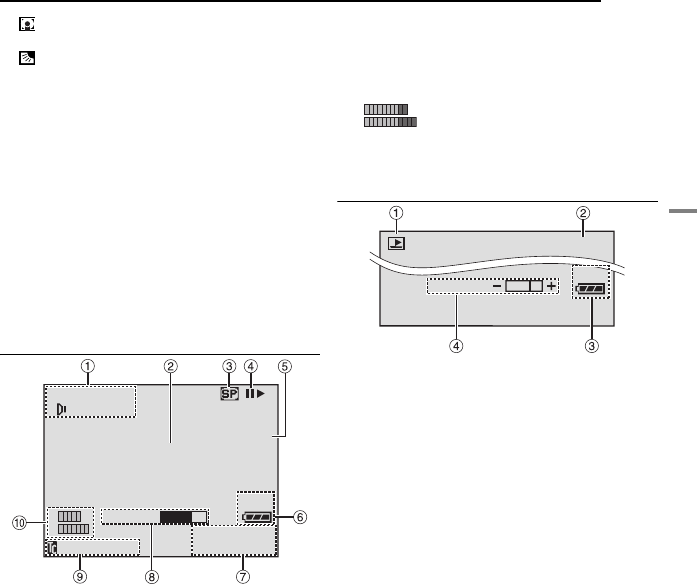
EN 9
GETTING STARTED
MasterPage: Start_Right
GETTING STARTED
G : Spot Exposure Control Indicator
(੬ pg. 42)
: Backlight Compensation Indicator
(੬ pg. 42)
±: Exposure Adjustment Indicator (੬ pg. 41)
HIris Lock Indicator (੬ pg. 42)
IApproximate Zoom Ratio (੬ pg. 19)
JZoom Indicator (੬ pg. 19)
KSelf-Timer Recording Indicator (੬ pg. 40)
LO: (Appears when taking snapshot.)
(੬ pg. 25, 39)
MBrightness Control Indicator (੬ pg. 16)
NBattery Remaining Power Indicator
(੬ pg. 54)
ODate/Time (੬ pg. 15, 36)
PManual Focus Adjustment Indicator
(੬ pg. 41)
QFlash Indicator (੬ pg. 39)
During Video Playback
ASound Mode Indicator (੬ pg. 37)
BBlank Search Indicator (੬ pg. 21)
CTape Speed (੬ pg. 34)
D4: Playback
5
: Fast-Forward/Shuttle Search
3
: Rewind/Shuttle Search
9: Pause
9 U: Forward Frame-By-Frame Playback/
Slow-Motion
Y 9: Reverse Frame-By-Frame Playback/
Slow-Motion
D: Audio Dubbing
9D: Audio Dubbing Pause
(Appear while a tape is running.)
ESound Input for Audio Dubbing (੬ pg. 50)
FBattery Remaining Power Indicator
(੬ pg. 54)
GDate/Time (੬ pg. 38)
HVOLUME: Volume Level Indicator (speaker or
headphone) (੬ pg. 20)
BRIGHT: Brightness Control Indicator
(੬ pg. 16)
ITime Code (੬ pg. 19, 36)
J : Auxiliary Microphone Level
Indicator
(Appears when an optional microphone is
connected during audio dubbing. ੬ pg. 50)
During D.S.C. Playback
AOperation Mode Indicator (੬ pg. 27)
BFolder/File Number (੬ pg. 27)
CBattery Remaining Power Indicator
(੬ pg. 54)
DBrightness Control Indicator (੬ pg. 16)
L
R
BLANK SEARCH
PUSH "STOP" BUTTON
TO CANCEL
NOV 10 '05
10:00
AM
12BIT/MIX
20:21:25
VOLUME
L
50m
MIC
L
R
100-0013
50m
BRIGHT
GR-X5US.book Page 9 Thursday, April 7, 2005 8:13 AM


















