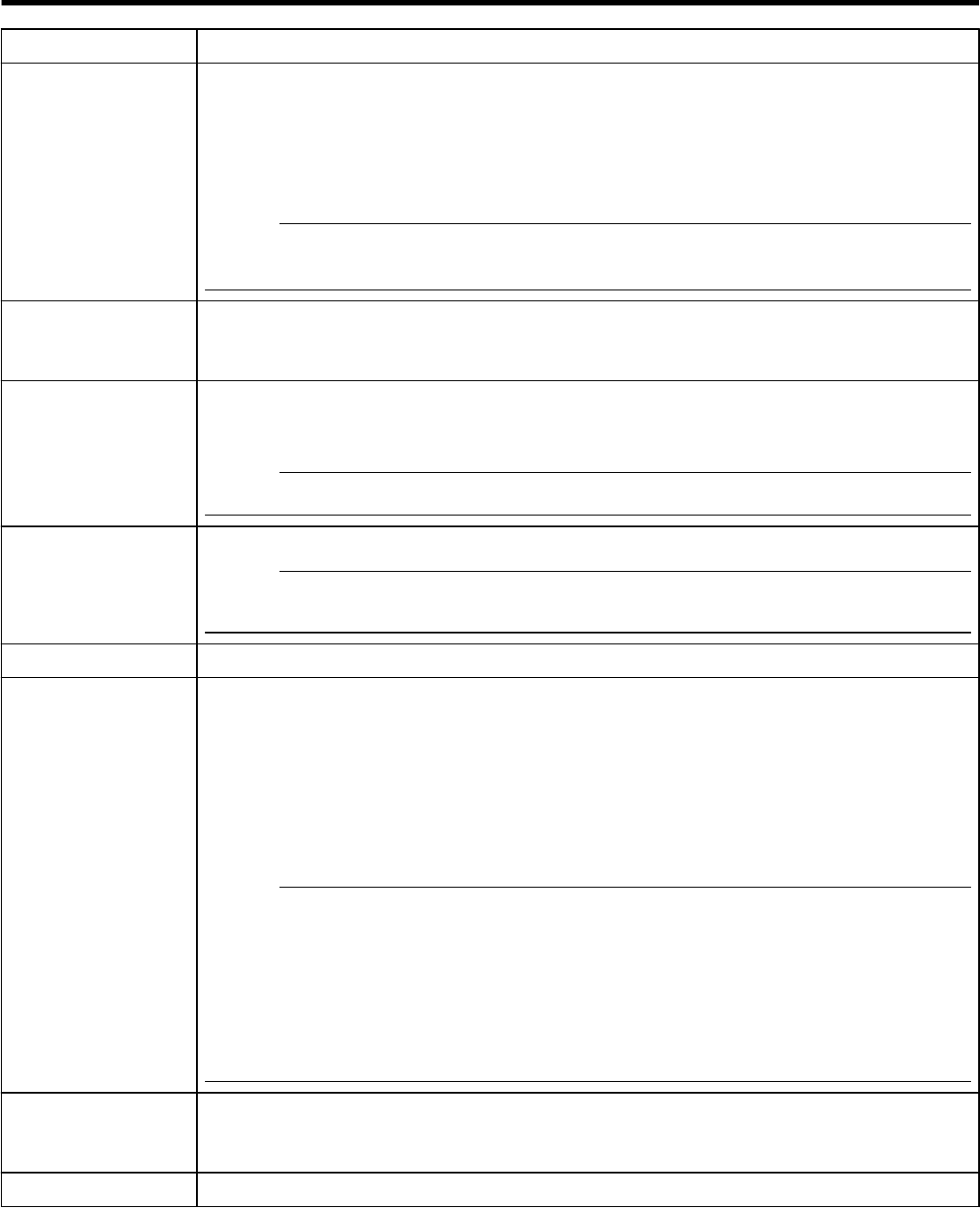
Setting Details
REC MODE For setting the image quality when “SYSTEM SELECT” is in the 1920 mode.
UXP: Enables recording in the best picture quality.
0
Applies to Blu-ray discs only. Videos taken in high-definition quality cannot be saved to DVDs.
XP: Enables recording in high picture quality.
SP: Enables recording in standard quality.
EP: enables long recording.
Memo :
0
This setting is not available when “SYSTEM SELECT” is set to the 4K2K mode.
0
This setting is not available when the frame rate is 60p or 50p.
EDGE BLENDING Overlaps the seam of four images when “SYSTEM SELECT” is set to the 4K2K mode.
0 PIXEL: does not overlap the seam of the images during recording.
16 PIXEL: record with the borders overlapped. (A black band will appear on up, down, left and right).
ZOOM Sets the maximum zoom ratio.
10x/OPTICAL: Enables recording with 1 - 10x optical zoom. Set this when dynamic zoom is not desired.
20x/DYNAMIC: Enables recording with 1 - 10x optical zoom and 11 - 20x digital zoom.
Memo :
0
This setting is not available when “SYSTEM SELECT” is set to the 4K2K mode.
WIND CUT Setting this to “ON” reduces any noise caused by the wind.
Memo :
0
You can specify a setting for each of the [INPUT1] (microphone), [INPUT2] (microphone), and [MIC]
(microphone/built-in microphone) terminals.
GRID Setting this to “ON” displays gridlines (GRID) to make it easier to detect when the subject appears slanted.
TIME-LAPSE
RECORDING
This function enables the changes of a scene that occur slowly over a long period to be shown within a short
time by taking frames of it at a certain interval.
OFF: disables TIME-LAPSE RECORDING.
1SEC INTERVAL: records a frame at 1-second intervals. Recorded videos are played back at a 30x speed
(when recorded at 60i).
5SEC INTERVAL: records a frame at 5-second intervals. Recorded videos are played back at a 150x speed
(when recorded at 60i).
40SEC INTERVAL: records a frame at 40-second intervals. Recorded videos are played back at a 1200x
speed (when recorded at 60i).
Memo :
0
Audio cannot be recorded during TIME-LAPSE RECORDING.
0
DuringTIME-LAPSE RECORDING, zooming and image stabilizer are not available.
0
When recording is stopped with the recorded time less than “0:00:00:17”, the video will not be saved.
0
Settings of TIME-LAPSE RECORDING are reset when the power is turned off. To start time-lapse recording
again, it is necessary to make the selection once more.
0
Recording stops automatically 99 hours after it is started.
0
Make use of a tripod and AC adapter for TIME-LAPSE RECORDING with long intervals.
It is also recommended to fix the focus and white balance manually.
AUDIO REF. LEVEL For setting the audio reference level.
-20dB: Outputs signals of the reference level when the meter is at -20 dBFS.
-12dB: Outputs signals of the reference level when the meter is at -12 dBFS.
INTERNAL MIC LEVEL For setting the input level of the built-in microphone (-2 (low sensitivity) ~ 0 (standard) ~ +2 (high sensitivity)).
Settings Menu
62


















