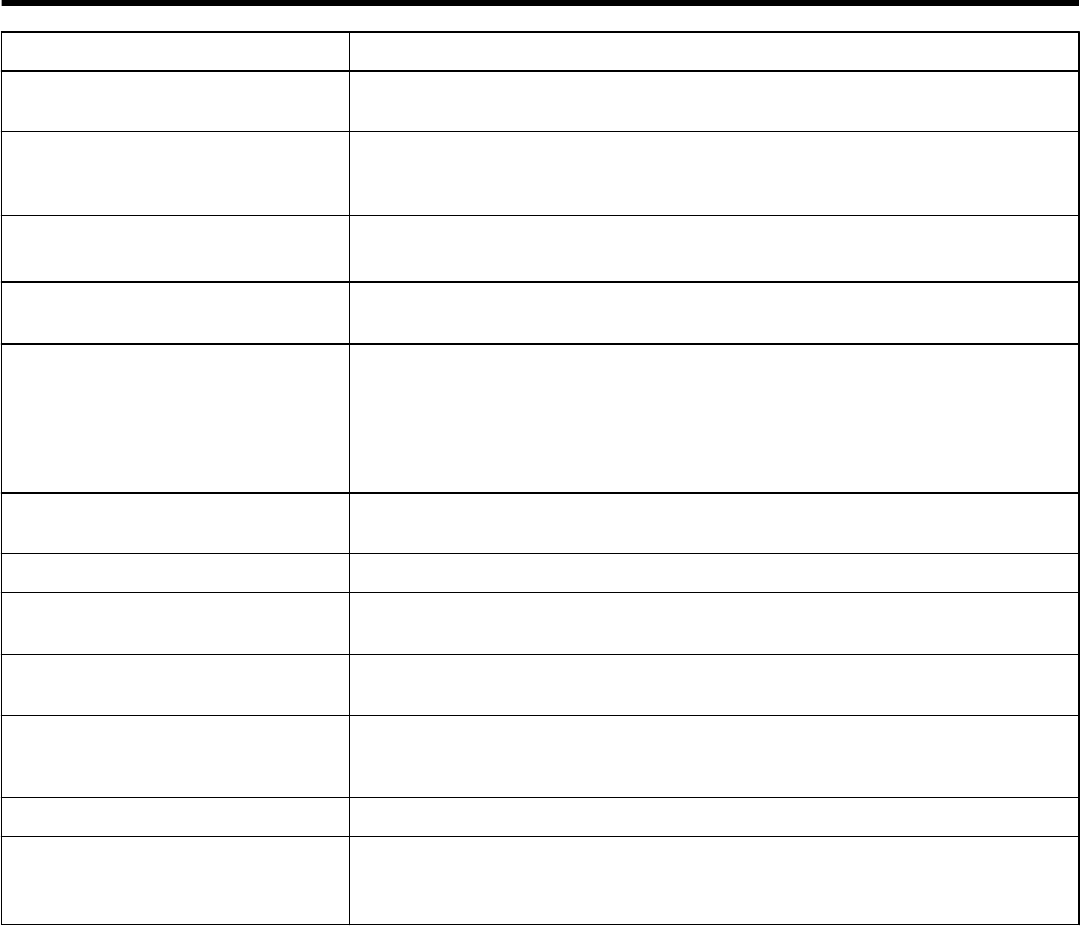
Trouble Action
The [CH-1/CH-2] recording level
adjustment knob does not work.
0
Is the [CH1/CH2 AUDIO SELECT] switch set to [AUTO]?
SDHC/SDXC card cannot be initialized
(formatted).
0
Is the write protection switch of the SDHC/SDXC card turned on?
Turn off write protection if it is on.
“Write-Protect Switch on the SDHC/SDXC Card” (A p. 29)
Battery alarm appears even after loading a
charged battery.
0
Replace the battery with a new one.
0
To purchase a new battery, please visit a nearby JVC dealer.
The built-in microphone does not work.
0
Remove the audio unit cable from the [AUDIO IN] terminal of the camera recorder.
“Using an External Microphone Connected to the [INPUT1/INPUT2] Terminal” (A p. 45)
Unable to adjust the built-in microphone
using the [CH-1/CH-2] recording level
adjustment knob
0
The recording level of the built-in microphone cannot be adjusted using the recording level
knob.
[CH-1/CH-2] recording level adjustment knob can be used for the [INPUT1/INPUT2]
terminal. Set the volume of the built-in microphone using “INTERNAL MIC LEVEL” in the
recording menu.
“ INTERNAL MIC LEVEL ” (A p. 62)
Unable to switch from the Camera mode to
Media mode.
0
You cannot switch to the Media mode while recording is in progress. To switch to the
Media mode, stop the recording operation.
Sound or video is interrupted.
0
Sometimes playback is interrupted at the connecting section between two scenes.
Recorded files (images) cannot be found
on the thumbnail screen.
0
Check the file format or video format.
“Selecting a Video Recording Format” (A p. 33)
The camera recorder heats up.
0
The camera recorder may become warm when used for a long time. This is not a
malfunction.
The camera recorder operates slowly
when turning the power on or off.
0
If there are many videos files on the SDHC/SDXC card, it takes time for the camera
recorder to process the files. Copy the files on the SDHC/SDXC card to a PC, and delete
them from the SDHC/SDXC card.
The remote control does not work.
0
Replace the battery.
Operations do not work when this unit is
connected to the USB devices.
0
Files recorded in the 1920 mode cannot be found.
0
This unit may not be recognized by the devices that don’t support the USB Hub. Use a
card reader that is commercially available.
o
The following phenomena are not malfunctions.
0
The screen momentarily turns red or black when the sun enters the field of view.
0
Black dots, or shiny red, blue, or green spots appear on the screen.
The LCD screen contains 99.99% or more effective pixels, but 0.01% or fewer pixels may be inactive or lit at all times.
o
Reset the camera recorder when it does not function properly.
1
Turn off the power.
2
Remove the battery and AC adapter from the camera recorder, reattach them, and turn on the power.
3
Execute “RESET ALL MENU” in the common menu. (A p. 64)
Further Information
68


















