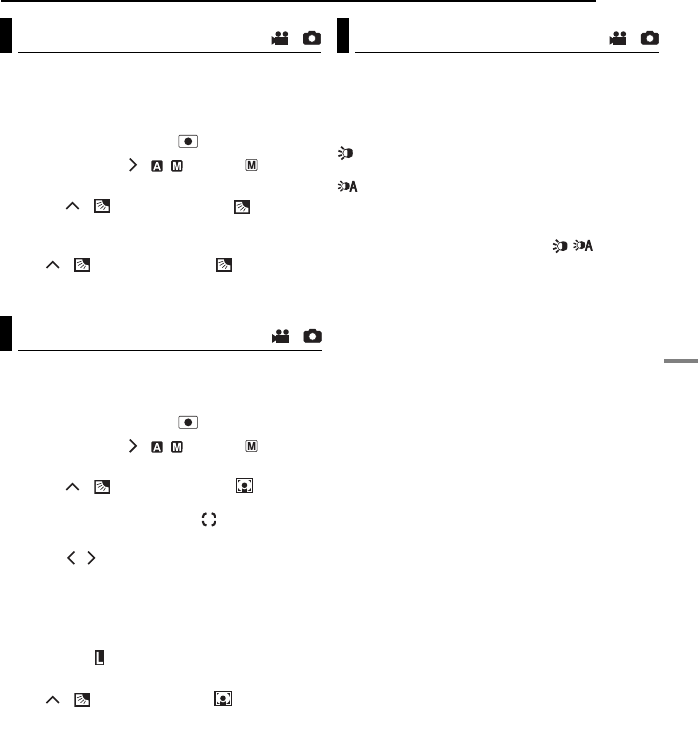
EN 31
ADVANCED OPERATIONS
MasterPage: Menu_Heading0_Right
RECORDING FEATURES
Backlight compensation brightens the subject
quickly. With simple operation, dark portions of
the subject are brightened by increasing the
exposure.
1 Set the power switch to .
2 Press and hold ( / ) so that is
displayed.
3 Press ( ) once so that the indicator
appears.
To cancel backlight compensation
Press ( ) twice so that the indicator
disappears.
Selection of a spot metering area enables more
precise exposure compensation. You can select
one of the three metering areas.
1 Set the power switch to .
2 Press and hold ( / ) so that is
displayed.
3 Press ( ) twice so that the indicator
appears.
● The spot metering area frame appears at the
center.
4 Press / to select the desired spot
metering area frame.
5 Press 49. The setting is completed.
To lock the exposure
After step 4, press and hold 49 for over 2
seconds. The indicator appears.
To cancel spot exposure control
Press ( ) once so that the indicator
disappears.
NOTES:
● Spot exposure control may not be possible when
some other functions are activated.
● Depending on the shooting location and condition,
optimum result may not be attained.
When shooting with insufficient light at night, the
LED light turns on to improve visibility during
shooting.
Press LIGHT to turn the light on and display one
of the following indicators.
: The light remains always on regardless of
the surrounding conditions.
: The light turns on automatically when there
is insufficient light.
To turn off the light
Press LIGHT repeatedly so that / indicator
disappears.
Backlight Compensation
/
Spot Exposure Control
/
LED Light
/
M5E3US.book Page 31 Wednesday, September 7, 2005 4:38 PM


















