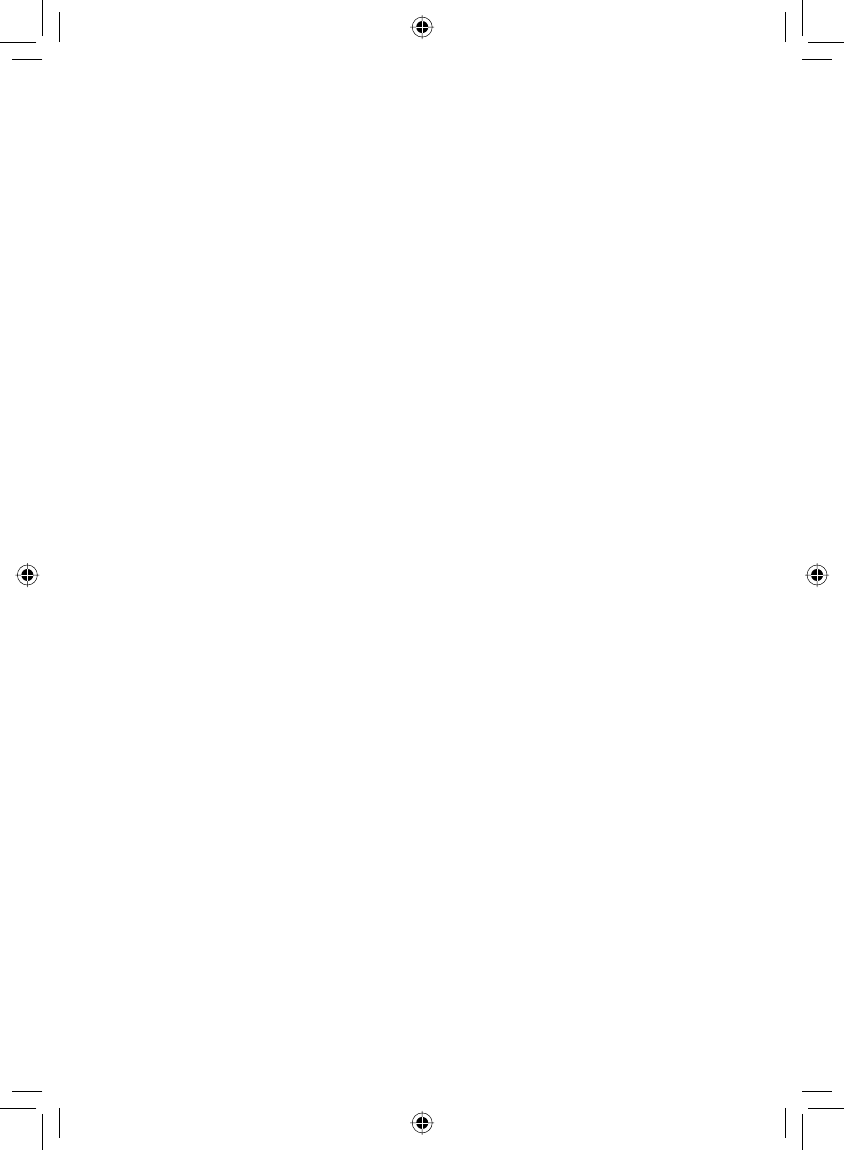
44
EN
A
AC Adapter ..................................................18, 42
AV Connection .............................................29, 36
B
Battery Pack ................................................18, 42
C
Clock Adjust ......................................................19
Component Connection ....................................28
Copying (Moving) Files ......................................33
D
Deleting Files ....................................................30
Dividing Files .....................................................31
DVD Backup ......................................................33
E
Event Registration .......................................24, 31
Everio Dock .......................................................12
H
Hard Disk ..........................................................42
HDMI Connection ..............................................28
Headphone Volume ...........................................26
I
Image Rotation ..................................................27
L
Language Setting ..............................................19
LCD Monitor ................................................16, 42
LED Light ..........................................................24
Lens Cover ........................................................20
M
Manual Recording .............................................25
Menu Settings ...................................................21
Microphone .......................................................15
microSD Card ....................................................21
P
Playlist ...............................................................32
Program AE .......................................................25
Protecting Files .................................................30
R
Recordable Time/Number of Images .................41
Recording Medium ............................................42
Remote Control ...........................................13, 15
S
Speaker Volume ................................................26
T
TV ......................................................................28
Z
Zooming ............................................................24
Terms


















