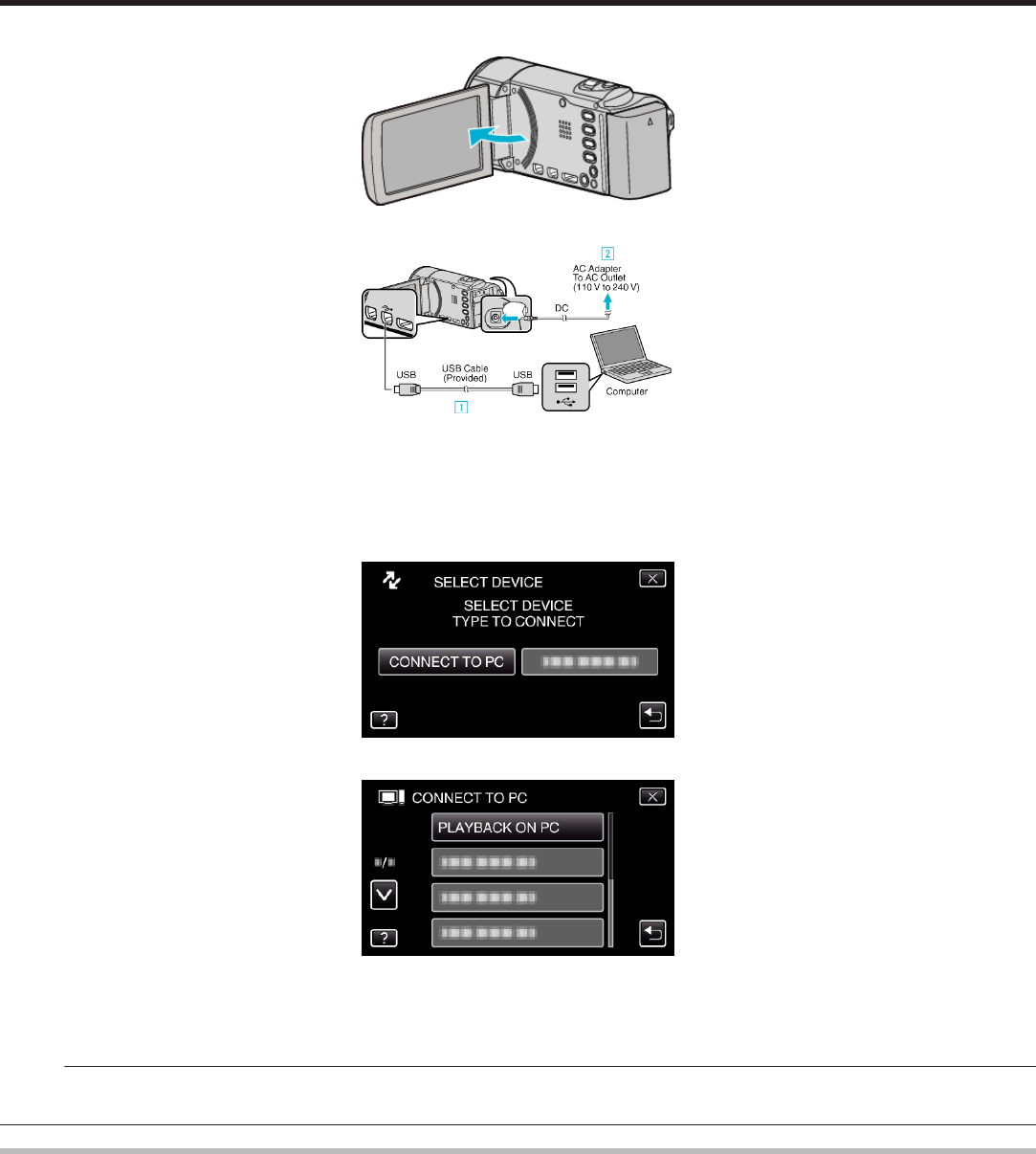
1
Open the LCD monitor.
.
2
Connect the USB cable and the AC adapter.
.
A Connect using the provided USB cable.
B Connect the AC adapter to this unit.
0
This unit powers on automatically when the AC adapter is connected.
0
Be sure to use the supplied JVC AC adapter.
C The “SELECT DEVICE” menu appears.
3
Tap “CONNECT TO PC”.
.
4
Tap “PLAYBACK ON PC”.
.
0
Tap L to exit the menu.
0
Tap J to return to the previous screen.
0
“Everio Software Setup” appears on the computer.
The subsequent operations are to be performed on the computer.
Memo :
0
If “Everio Software Setup” doesn’t appear, double-click “JVCCAM_APP” in “My Computer”, then double-click “install.exe”.
0
If the auto play dialog box appears, select “Open folder to view files” and click “OK”. Then, click “install.exe” in the folder.
Installation Procedure
o
Windows Vista/Windows 7
0
Refer to the operating instructions found in the animation on the Detailed User Guide.
o
Windows XP
0
Refer to the operating instructions found in the animation on the Detailed User Guide.
Copying
68


















