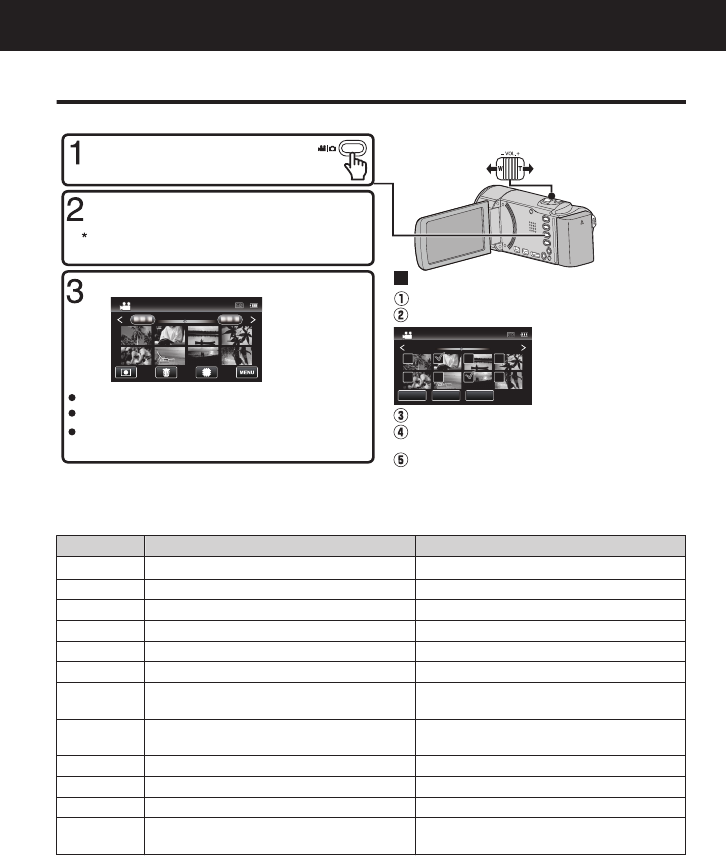
Playing Back/Deleting Files on this Unit
Select and play back the recorded videos or still images from an index screen (thumbnail display).
.
2011
2011
2011
SETREL ALLSEL ALL
DELETE
Ta p on the files to delete.
Ta p A.
To delete unwanted files
Tu r n up the volume
Tu r n down the
volume
Volume adjustment during playback
Ta p I/J to select the media for playback.
Ta p u to return to the video index screen.
Ta p on the file to play back.
Select video or still image mode.
Ta p “SET”.
A delete mark appears on
the selected file.
To remove the delete
mark, tap again.
Ta p L on the touch screen to select the
playback mode.
Ta p e to pause playback.
Ta p R to return to the recording mode.
Ta p “OK”.
Ta p “EXECUTE” when the confirmation
message appears.
o
To capture a still image during playback
Pause the playback and press the SNAPSHOT button.
o
Usable operation buttons during playback (*)
During video playback During still image playback
d / e
Playback/pause Start/pause slideshow
u
Stop (returns to index screen) Stop (returns to index screen)
g
Advances to the next video Advances to the next still image
h
Returns to the beginning of the scene
Returns to the previous still image
i
Forward search -
j
Reverse search -
k
Forward slow-motion / Press and hold
to start slow playback
-
l
Reverse slow-motion / Press and hold
to start reverse slow playback
-
U
Volume adjustment -
R
- Rotates 90 degrees counterclockwise
S
- Rotates 90 degrees clockwise
T
- Continuous playback of images taken
by continuous shooting
*
The buttons disappear after approximately 3 seconds. Tap on the screen to display the buttons again.
Playback
16
For more information, refer to the Detailed User Guide
http://manual.jvc.co.jp/index.html/


















