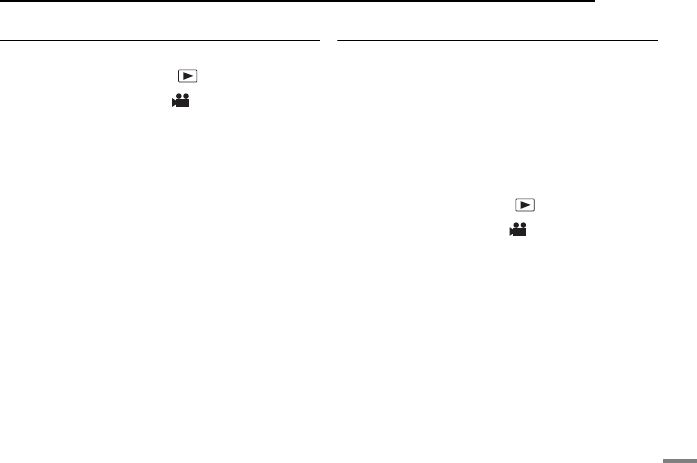
MANAGING FILES
EN 45
ADVANCED OPERATIONS
MasterPage: Menu_Right
Deleting Play List
You can delete unnecessary play lists.
1 Set the power switch to .
2 Press MODE to select .
3 Press MENU. The menu screen appears.
4 Select [PLAY LIST] with the multi-controller
(r/t), then press 49.
5 Select [DELETE] with the multi-controller (r/
t), then press 49. The table of play lists
appears.
6 Select a play list you want to delete with the
multi-controller (r/t).
● The thumbnail appears on the upper right side.
● To delete all play lists at once, select [DELETE
ALL].
7 Press 49.
8 Select [EXECUTE] with the multi-controller
(r/t), then press 49. The selected play list is
deleted.
● To cancel the setting, select [CANCEL], then
press 49.
● Original files are not deleted even if you delete the
play list.
Dubbing Using Play List
Dubbing to an external device using a play list is
possible.
1 Connect the camera and your VCR with the
S-Video/Audio/Video cable. (੬ pg. 24)
2 Set the VCR to VIDEO/AUXILIARY input and
engage the recording standby mode.
● For details how to set VIDEO/AUXILARY input
refer to VCR instructions.
3 Set the power switch to .
4 Press MODE to select .
5 Press MENU. The menu screen appears.
6 Select [PLAY LIST] with the multi-controller
(r/t), then press 49.
7 Select [PLAY LIST CONTENTS] with the
multi-controller (r/t), then press 49. The
table of play lists appears.
8 Select a list you want to dub with the multi-
controller (r/t).
● The scroll bar can also be used with the zoom
lever and the multi-controller (r/t). (੬ pg. 22)
9 Move the multi-controller to e. Screen for
dubbing appears.
10 Select [START PLAYBACK] with the multi-
controller (r/t), then press 49. Playback on
the camera starts.
● The black screen is displayed for 5 seconds at the
beginning and the end of the play list playback.
● To cancel the setting, select [CANCEL] with the
multi-controller (r/t), then press 49.
11 While the black screen is displayed for
5 seconds, start recording on the VCR. (Refer to
your VCR’s instruction manual.)
12 To stop dubbing, stop recording on the
VCR while the black screen is displayed for
5 seconds.
GZ-MC500US.book Page 45 Wednesday, April 13, 2005 7:08 PM


















