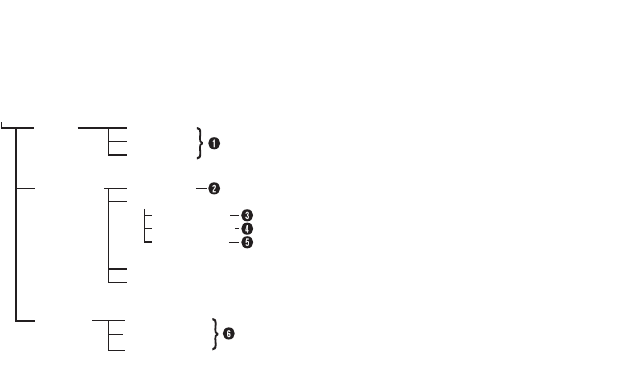
–15–
MasterPage: Body
Folder structure within the recording medium
Video files: Stored in the [PRGxxx] folder (where
xxx is a number), within the [SD_VIDEO] folder.
Still image files: Stored in the [xxxJVCSO] folder
(where xxx is a number), within the [DCIM] folder.
[DCIM]: Contains folders with still images (JPEG)
(extension “.jpg”)
[SD_VIDEO]: Contains folders with video
(MPEG2) files (extension “.mod”)
[EXTMOV]: Contains video (MPEG2) files which
are not recorded or saved properly (extension
“.mod”)
[MISC]: Contains folders with DPOF setting data
A Still image file folder
B Management information for the media as a
whole
C Management information
D Video file
E Management information for the video file
F Video file that failed to be produced by an
accident such as when dropped
* Management information: Information such as the
date and time of recording, recorded with the video
file.
NOTES:
● Any folders or files other than those described
above are also recorded in the recording medium.
● Saving the wrong kinds of files in a recording
medium or deleting files or folders from a recording
medium can cause problems with the operation of
the camera. When it is necessary to delete a file
from a recording medium, delete it through the
camera. Also, do not move or rename folders and
files within the medium on PC.
● Never disconnect the USB cable while the
ACCESS lamp on the camera lights or blinks.
● If you are using a brand new SD card, you need to
format it with the camera first. You may not be able
to copy files from the SD card to the PC without
doing so.
● The file extension may not appear depending on
the [FOLDER] option setting of Windows
®
.
How to play back video files from the [EXTMOV]
folder on the camera
On the index display of video files, press the
recording start/stop button to display "MPG" on
the screen. After that, follow the usual operation
for playback. However, playlist functions are not
available.
]
OS
C
V
J
1
0
1
[
]OS
C
V
J
2
0
1
[
]
M
I
CD
[
]
2
0
0G
RP[
]3
2
3
0
0G
RP[
]OFNI_
RGM
[
]1
0
0
G
R
P
[
]
O
E
D
IV
_
D
S[
]
V
O
MTX
E
[
……
]
OS
C
V
J
0
0
1
[
]
IGP
.1
0
0
G
R
P
[
]
D
OM
.
10
0
V
O
M
[
]IO
M
.
10
0VOM
[
…
…
.00_OM
D
D
OM
1
.00_OM
D
D
OM
.00_OM
D
D
OM
Recording
medium
M5E3_InstallGuide.book Page 15 Wednesday, July 6, 2005 11:53 AM


















