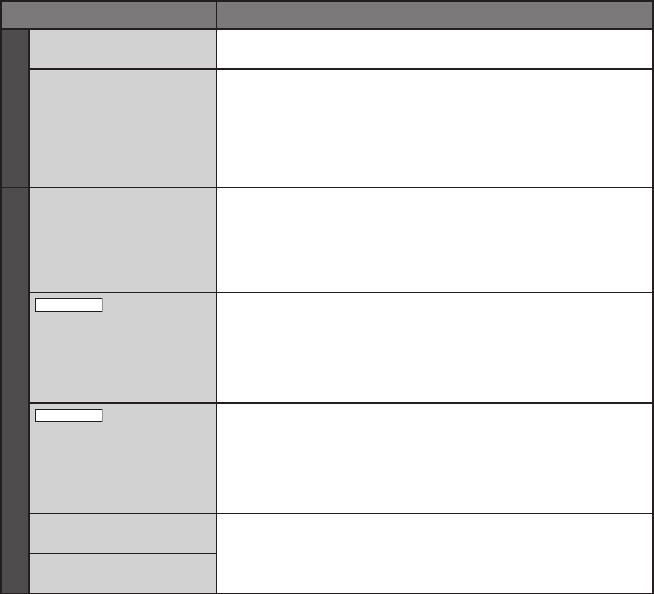
38
EN
Troubleshooting (Continued)
Trouble Action
Playback
Sound or video are
interrupted.
•
Sometimes playback is interrupted at the connecting section
between two scenes. This is not a malfunction.
Cannot find a recorded
video.
•
Select [PLAYBACK MPG FILE] then search the video on the index
screen.
(Video files that have damaged management information can be
played back.)
•
Cancel group display and date search functions.
•
Change the setting in [REC MEDIA FOR VIDEO] or [REC MEDIA
FOR IMAGE]. (Files on other media are not displayed.)
Other problems
The lamp does not flash
during battery pack
charging.
•
Check the remaining battery pack charge.
(When the battery pack is fully charged, the lamp does not flash.)
•
When recharging in either a hot or cold environment, ensure that
battery is being charged within the permitted temperature range.
(If the battery pack is being recharged outside the permitted
temperature range, recharging may stop to protect the battery pack.)
GZ-MG680
When connecting to
the HDMI cable, the
image or sound does
not appear on the TV
properly.
•
When connecting to the HDMI cable, the image or sound
may not appear on the TV properly depending on the TV
connected. In such cases, perform the following operations.
1) Disconnect the HDMI cable and connect it again.
2) Turn off and on the camcorder again.
GZ-MG680
HDMI-CEC functions do
not work properly, and
the TV does not work
in conjunction with the
camcorder.
•
TVs may operate differently depending on the specifications,
even if they are HDMI-CEC compliant. Therefore, the HDMI-CEC
functions of the camcorder cannot be guaranteed to operate in
combination with all the TVs. In such cases, set [HDMI CONTROL]
to [OFF].
Cannot upload the file to
YouTube
™
•
Refer to “Q&A”, “Latest Information”, “Download Information”, etc.
in [Click for Latest Product Info] in the help of the provided Everio
MediaBrowser software.
Cannot export the file to
iTunes
®
If a malfunction occurs in the HDD
!
Perform [FORMAT HDD]. (All data is deleted.)
# If this does not solve the problem, contact the JVC customer service for repairs.
To reset the camcorder when it does not operate normally
! Close the LCD monitor and remove the power supply (battery pack or AC adapter) from the
camcorder, then reattach it.
# Execute [FACTORY PRESET].


















