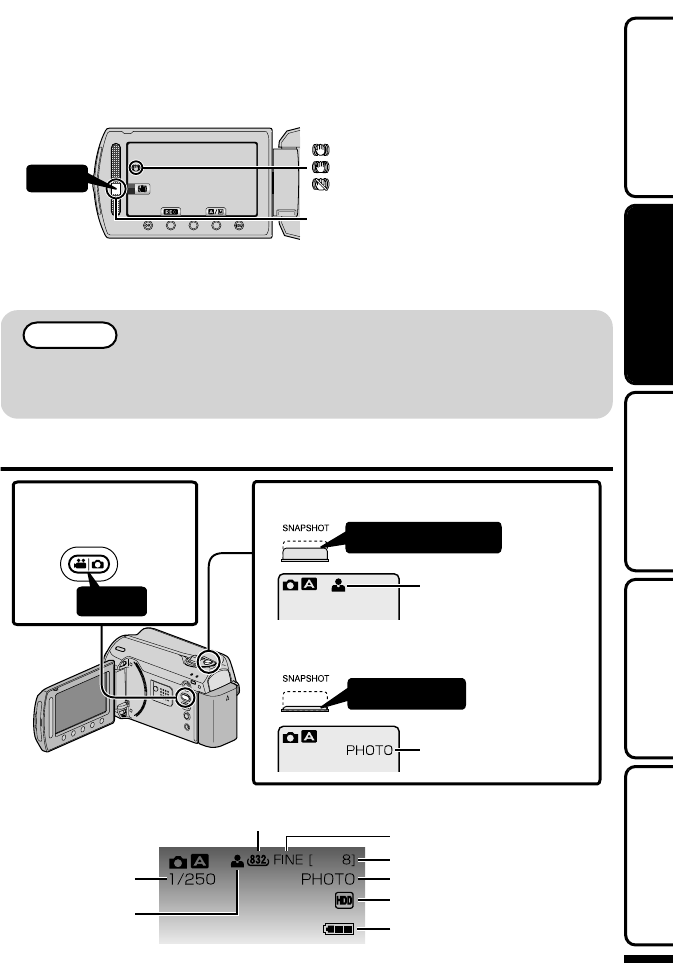
Reducing Camera Shake (Video Recording)
When the image stabilizer is set, camera shake during recording can be effectively reduced.
.
A
Reduces camera shake.
B
Reduces camera shake at wide angle effectively. It is also effective for recording
while walking.
NOTE
It is recommended to set the image stabilizer to off when shooting a subject
of little movement with the unit on a tripod.
Complete stabilization may not be possible if camera shake is excessive.
Still Image Recording
A
V
Press halfway
Press fully
Press
Lights up during still
image recording
1
Select still image
mode.
3
Take a still image.
2
Set the focus on the subject.
Lights up in green
when focused
Indications during still image recording
Remaining Number of Shots
Image Quality
Recording in Progress
Shutter Speed
Focus
Image Size
Battery Indicator
Recording Media
For more information, refer to the Detailed User Guide
http://manual.jvc.co.jp/index.html/
11
Getting StartedRecordingPlaybackCopying
Further
Information


















