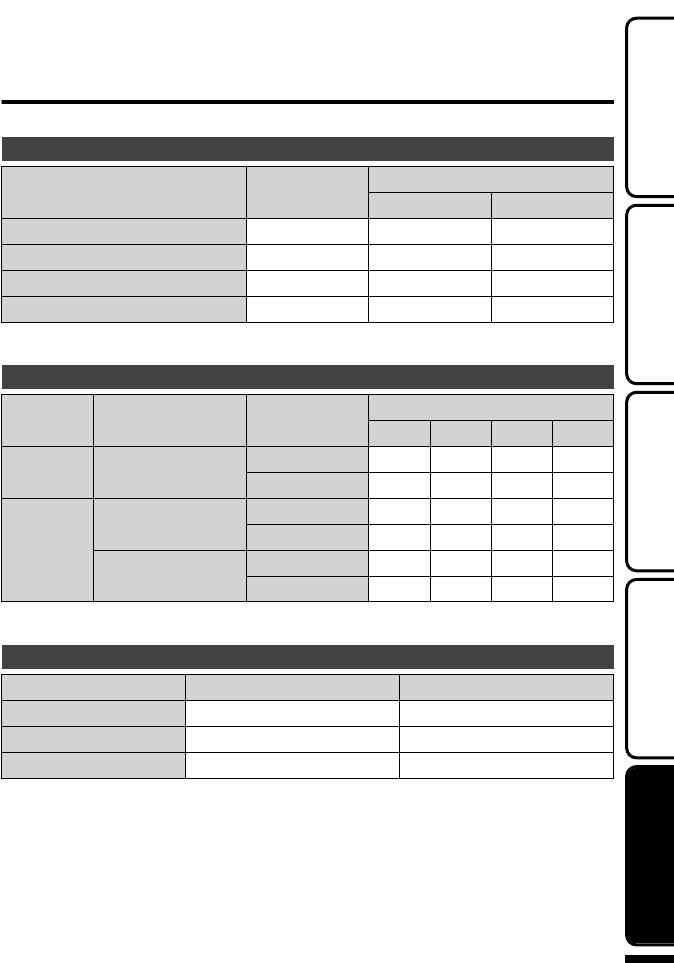
Recordable Time/Number of Images
You can check the video recording time by pressing the , (Power/Information) Button.
Approximate Video Recording Time
Quality
HDD
(80 GB)
microSD Card
4 GB 8 GB
ULTRA FINE 19 h 56 m 1 h 50 m
FINE 28 h 20 m 1 h 20 m 2 h 50 m
NORMAL 37 h 40 m 1 h 45 m 3 h 45 m
ECONOMY 100 h 4 h 55 m 10 h
The approximate recording time is only a guide. The actual recording time may
shorten depending on the shooting environment.
Approximate Number of Still Images (Unit: Number of Shots)
/
Image Size Quality
microSD Card
512 MB
1 GB 2 GB 4 GB
Still
Image
832×624 (4:3)
FINE 1960 3970 7600 9999
STANDARD 2940 5950 9999 9999
Video
640×480 (4:3)
FINE 2940 5950 9999 9999
STANDARD 4210 8510 9999 9999
640×360 (16:9)
FINE 3680 7440 9999 9999
STANDARD 4910 9930 9999 9999
Up to 9999 still images may be recorded on the internal memory and SD cards
with at least 4 GB capacity (regardless of image size and quality).
Approximate Recording Time (Using Battery)
Battery Pack Actual Recording Time Continuous Recording Time
BN-VG107U 40 m 1 h 10 m
BN-VG114U 1 h 25 m 2 h 30 m
BN-VG121U 2 h 5 m 3 h 50 m
The above are values when “LIGHT” is set to “OFF” and “LCD BACKLIGHT” is
set to “STANDARD”.
The actual recording time may be shorter if zooming is used or if recording is
stopped repeatedly. (It is recommended to prepare battery packs ready for three
times the expected recording time.)
When the battery life is reached, the recording time becomes shorter even if the
battery pack is fully charged. (Replace the battery pack with a new one.)
For more information, refer to the Detailed User Guide
http://manual.jvc.co.jp/index.html/
25
Getting StartedRecordingPlaybackCopying
Further
Information


















