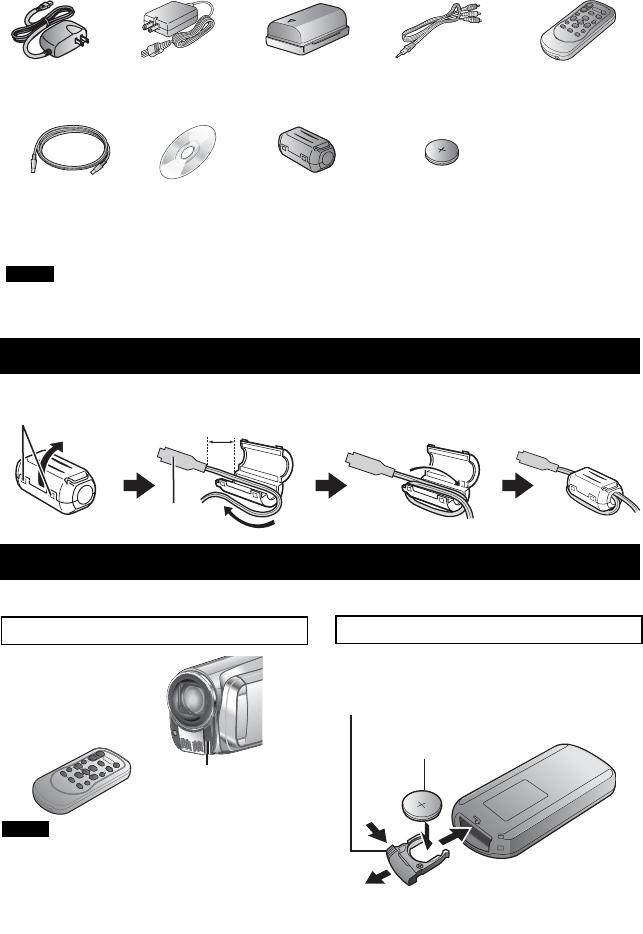
EN12
AC Adapter
AP-V20U/AP-V14U*
Battery Pack
BN-VF808U
Audio/Video
Cable
Remote Control
RM-V751U
USB Cable CD-ROM Core Filter (x2)
Lithium Battery
CR2025
Pre-installed in the
remote control unit.
NOTE
Make sure to use the provided cables for connections. Do not use any other cables.
* AP-V14U is not mentioned in the GUIDEBOOK in the supplied CD-ROM.
Attaching the Core Filter
The core filter reduces interference caused when connecting to other devices.
Preparing the Remote Control
A battery is included inside the remote control at the time of purchase.
Remove the insulation sheet before use.
To Reinsert the Battery
Pull out the battery holder by pressing the
lock tab.
Beam Effective Area
NOTE
The transmitted beam may not be effective
or may cause incorrect operation when the
remote sensor is directly exposed to sunlight
or powerful lighting.
Accessories
Release the stopper.
3 cm (1-3/16")
USB Cable: Wind once
AC Adapter: Wind twice
Lock Tab
Lithium Battery
(CR2025)
Effective distance:
5 m (16 ft)
Remote Sensor
To be connected
to the camcorder
or
GZ-MS130BU_US_IB_ENB.indb 12GZ-MS130BU_US_IB_ENB.indb 12 4/28/2008 11:44:07 AM4/28/2008 11:44:07 AM


















