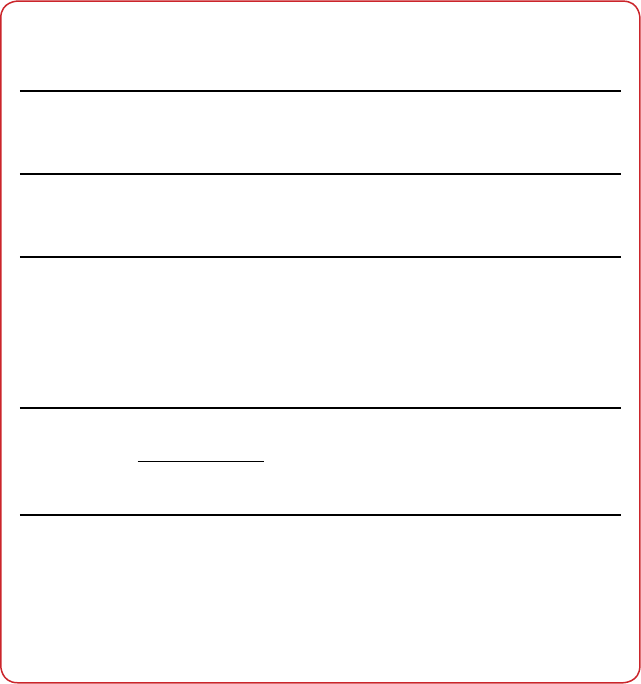
10
Make a backup of important recorded data
It is recommended to copy your important recorded data to a DVD or other recording
media for storage. JVC will not be responsible for any lost data.
Make a trial recording
Before the actual recording of important data, make a trial recording and play back the
recorded data to check that the video and sound have been recorded correctly.
Reset the camcorder if it does not operate correctly
Close the LCD monitor and remove the power supply (battery pack or AC adapter) from
the camcorder, then reattach it.
Precautions on handling batteries
•
Be sure to use the JVC BN-VF808U/VF815U/VF823U battery packs. This product
includes patented and other proprietary technology and is made to be used with the JVC
battery and not with other batteries. JVC cannot guarantee safety or performance of this
product when it is operated by other batteries.
•
If the camcorder is subjected to electrostatic discharge, turn off the power before using it
again.
If a malfunction occurs, stop using the camcorder immediately
and contact www.jvc.com or by phone at 1-800-252-5722
•
Recorded data may be erased while the camcorder is being repaired or inspected. Back
up all data before requesting repairs or inspections.
Because camcorder may be used for demonstration in a shop,
the demonstration mode is set to on by default
To deactivate the demonstration mode, set [DEMO MODE] to [OFF]. (Z pg. 60)
Read This First!


















