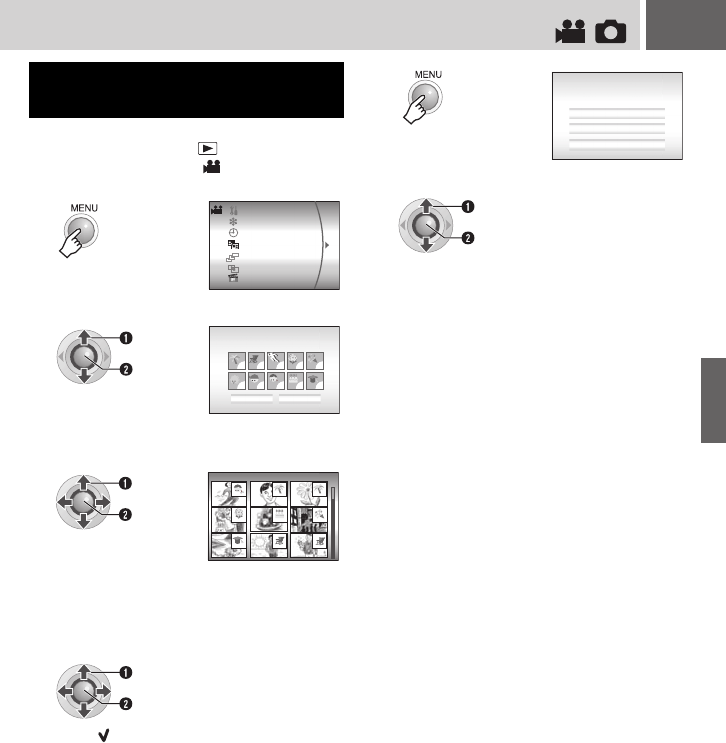
EN 41
Preparation:
●Set the power switch to .
●Set the MODE switch to .
Changing the Event Registration of
Video Files after Recording
1
2
Select [CHANGE EVENT REG.].
3
Select a new event to register the file
to.
● To move to the next page, select [NEXT
PAGE].
● To cancel the event registration, select
[NON SECTION].
4
Select the file you want to register.
● The mark appears on the file. To select
other files, repeat this step.
● If you slide the zoom lever towards
T, the
preview screen is displayed. Sliding the
zoom lever towards
W returns to the index
screen.
EFFECT
BASIC SETTING
REC MEDIA SETTING
DATE/DISPLAY
CHANGE EVENT REG.
PLAYLIST
WIPE/FADER
Select
Set
NEXT PAGE
NON SECTION
SELECT EVENT
11111
11111
1/3
VACATION
Select
Set
VIDEO 1/7
Select
Set
5
6
Select [SAVE AND QUIT].
EVENT RE-REGISTRATION ENDS
SAVE OPERATION CONTENT?
CANCEL
DELETE AND QUIT
SAVE AND QUIT
Select
Set
EDITING/PRINTING
M6E3US.book Page 41 Wednesday, June 7, 2006 9:35 AM


















