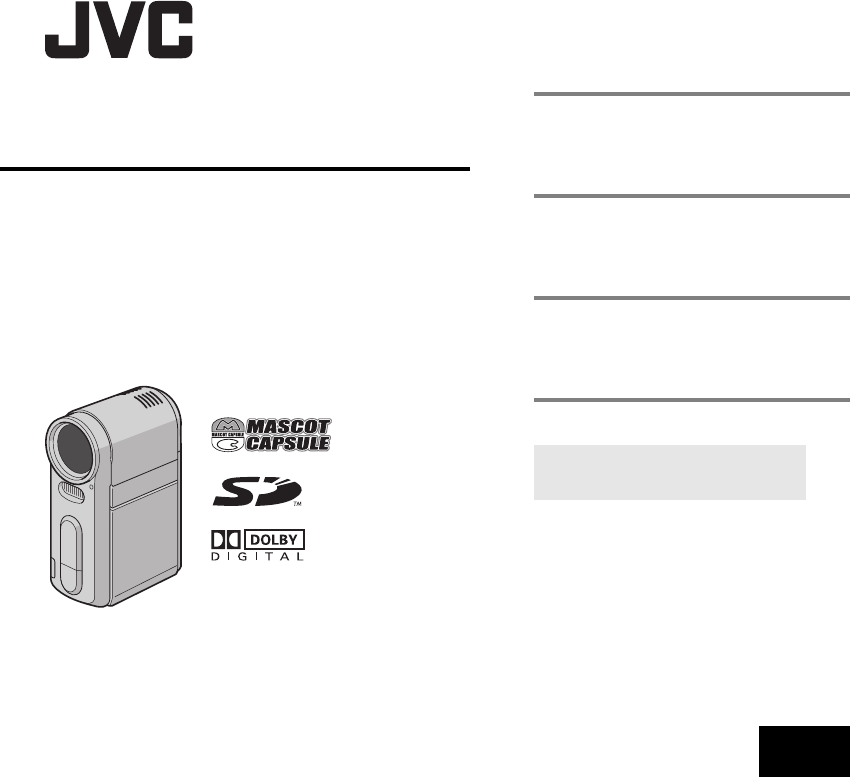
MasterPage: Cover
GZ-MC100
LYT1341-001A
EN
ENGLISH
DIGITAL MEDIA CAMERA
GETTING STARTED
6
BASIC OPERATIONS
(RECORDING & PLAYBACK)
19
MENU SETTINGS
26
32
To deactivate the demonstration, set
“DEMO MODE” to “OFF”. (
੬ pg. 26)
REFERENCES
INSTRUCTIONS
This instruction manual describes the basic operations of the camera.
For more information, read the advanced operation manual provided
as HTML format in the CD-ROM. See page 32 for details.
GZ-MC100PAL.book Page 1 Friday, September 10, 2004 7:41 PM


















