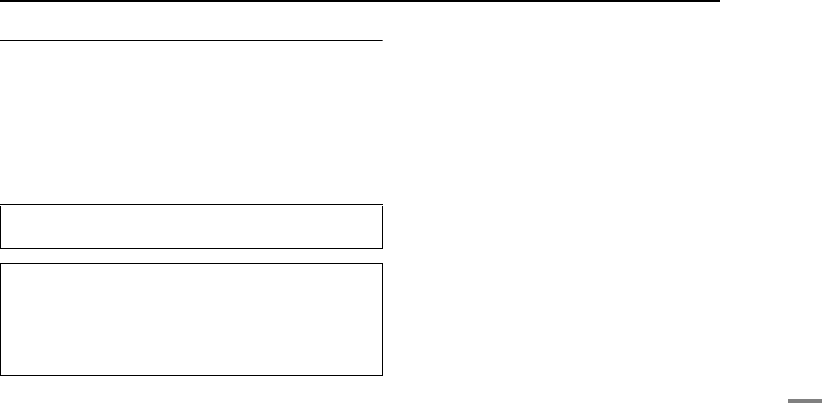
REFERENCES
EN 39
REFERENCES
MasterPage: Reference_Right
How to Handle a CD-ROM
● Take care not to soil or scratch the mirror surface (opposite
to the printed surface). Do not write anything or put a sticker
on either the front or back surface. If the CD-ROM gets dirty,
gently wipe it with a soft cloth outward from the centre hole.
● Do not use conventional disc cleaners or cleaning spray.
● Do not bend the CD-ROM or touch its mirror surface.
● Do not store your CD-ROM in a dusty, hot or humid
environment. Keep it away from direct sunlight.
Serious malfunctioning
If malfunctioning occurs, stop using the unit
immediately and consult your local JVC dealer.
The camera is a microcomputer-controlled device.
External noise and interference (from a TV, a radio,
etc.) might prevent it from functioning properly. In such
cases, first disconnect its power supply unit (battery
pack, AC adapter, etc.) and wait a few minutes and then
re-connect it and proceed as usual from the beginning.
GZ-MC100PAL.book Page 39 Friday, September 10, 2004 7:41 PM


















