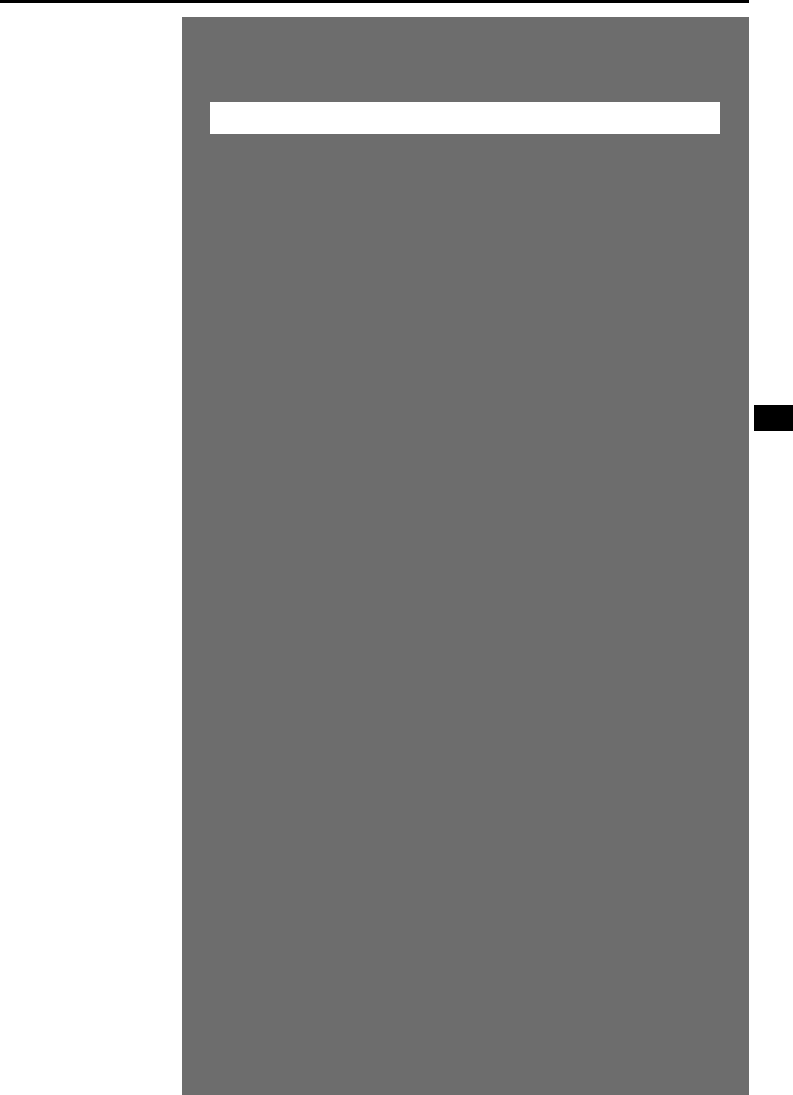
EN
35
ADVANCED FEATURES
CONTENTS
FOR RECORDING .......................................... 36 – 43
Night-Alive ............................................................ 36
Program AE With Special Effects .............................36 – 37
Fade/Wipe Effects .............................................38 – 39
Snapshot (For Tape Recording)....................................... 40
Auto Focus/Manual Focus............................................ 41
Exposure Control ...................................................... 42
Iris Lock ................................................................ 42
White Balance Adjustment ........................................... 43
Manual White Balance Operation.................................... 43
USING MENUS FOR DETAILED ADJUSTMENT............ 44 – 49
For Recording Menu............................................44 – 47
For Playback Menu ............................................48 – 49
DUBBING ................................................... 50 – 52
Dubbing To A VCR..................................................... 50
Dubbing To Or From A Video Unit Equipped With A DV Connector
.... 51
Dubbing Still Images Recorded On A Tape To A Memory Card
(GR-DVL720/DVL520 only) ............................................... 52
USING THE REMOTE CONTROL UNIT .................... 53 – 64
Installing The Batteries/Installing The Battery .................... 53
Slow-Motion Playback (GR-DVL720 only) ............................. 56
Frame-By-Frame Playback (GR-DVL720 only) ......................... 56
Playback Special Effects (GR-DVL720 only) ............................ 56
Playback Zoom ........................................................ 57
Random Assemble Editing .....................................58 – 62
For More Accurate Editing ............................................ 62
Audio Dubbing ......................................................... 63
Insert Editing .......................................................... 64
SYSTEM CONNECTIONS ........................................... 65
Connection To A Personal Computer ................................. 65
ADVANCED FEATURES


















