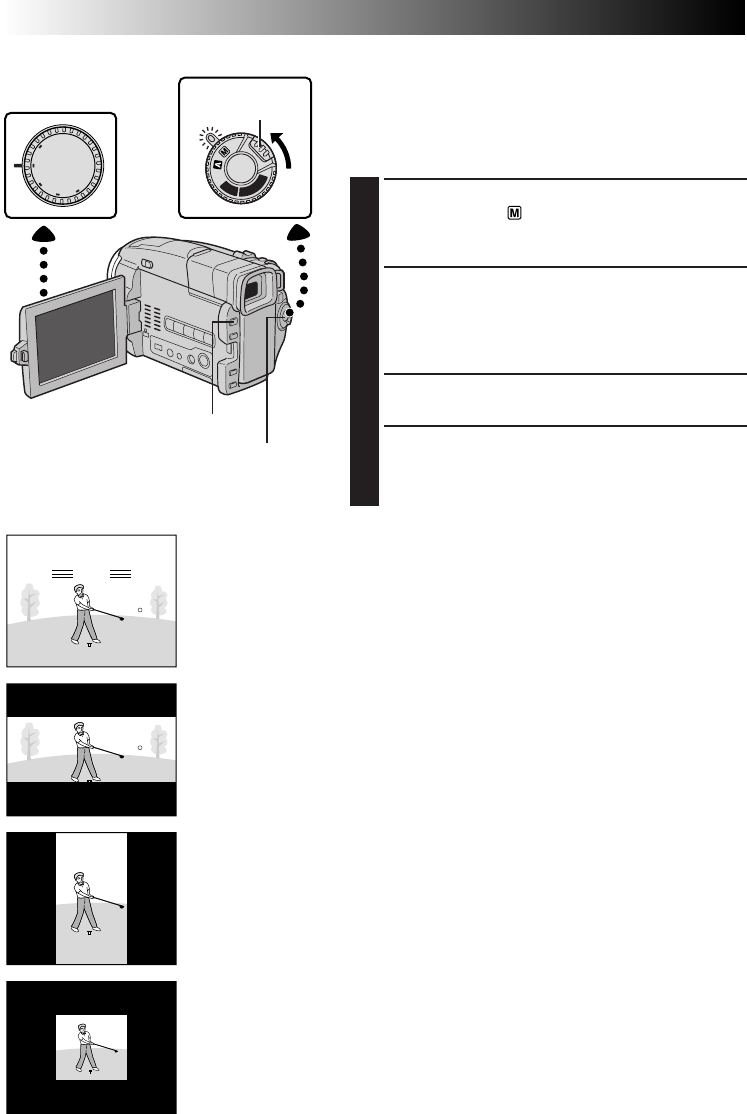
28 EN
OFF
D
S
C
P
L
A
Y
P
L
A
Y
PAUSE
DUAL
VGA
XGA
PS
VIDEO
Normal Record-
Standby
High Speed Recording
The images recorded in High Speed Recording mode can
be played back with high density in slow-motion. This
feature is an effective way to capture fast-moving action.
Also refer to “Progressive Slow-Motion Playback” on
pg. 29.
1
Set the Shooting Mode Dial to “VIDEO”, then set the
Power Switch to “ ” while pressing down the Lock
Button. Pull out the viewfinder fully or open the LCD
monitor fully.
2
To engage High Speed Recording Standby, press
HIGH SPEED while in the Record-Standby mode.
•There are 3 High Speed Recording modes available
as illustrated on the left. Each time HIGH SPEED
(
4
/6) is pressed, the screen is switched.
3
To start High Speed Recording, press the Recording
Start/Stop Button.
4
To end High Speed Recording, press the Recording
Start/Stop Button.
•To release the High Speed Recording mode, press
HIGH SPEED until the normal screen reappears.
NOTES:
●
The screen may jitter.
●
It is possible to copy scenes recorded in High Speed
Recording mode from this camcorder only to another
GR-DVL9800.
●
During High Speed Recording, the following functions
are disabled: Fade/Wipe effects (
੬
pg. 38, 39),
Programme AE with special effects (other than “TWI-
LIGHT” and “SHUTTER”,
੬
pg. 40, 41), “DIS” (
੬
pg.
32), Snapshot (
੬
pg. 18) and over 10X zoom magnifi-
cation (
੬
pg. 31).
●
If zooming is attempted during High Speed Recording,
the image may become slightly blurred.
Power Switch
Screen during High Speed Recording or playback of
images recorded in High Speed Recording mode
Lock Button
HIGH SPEED Button
Recording Start/Stop Button
RECORDING
Advanced Features For Video And D.S.C. (cont.)
2X horizontal high-
density: Suitable for
recording
horizontally-moving
scenes such as
running.
2X vertical high-
density: Suitable for
recording vertically-
moving scenes such
as golf.
4X high-density:
Suitable for
recording much
faster-moving scenes.
Shooting Mode Dial


















