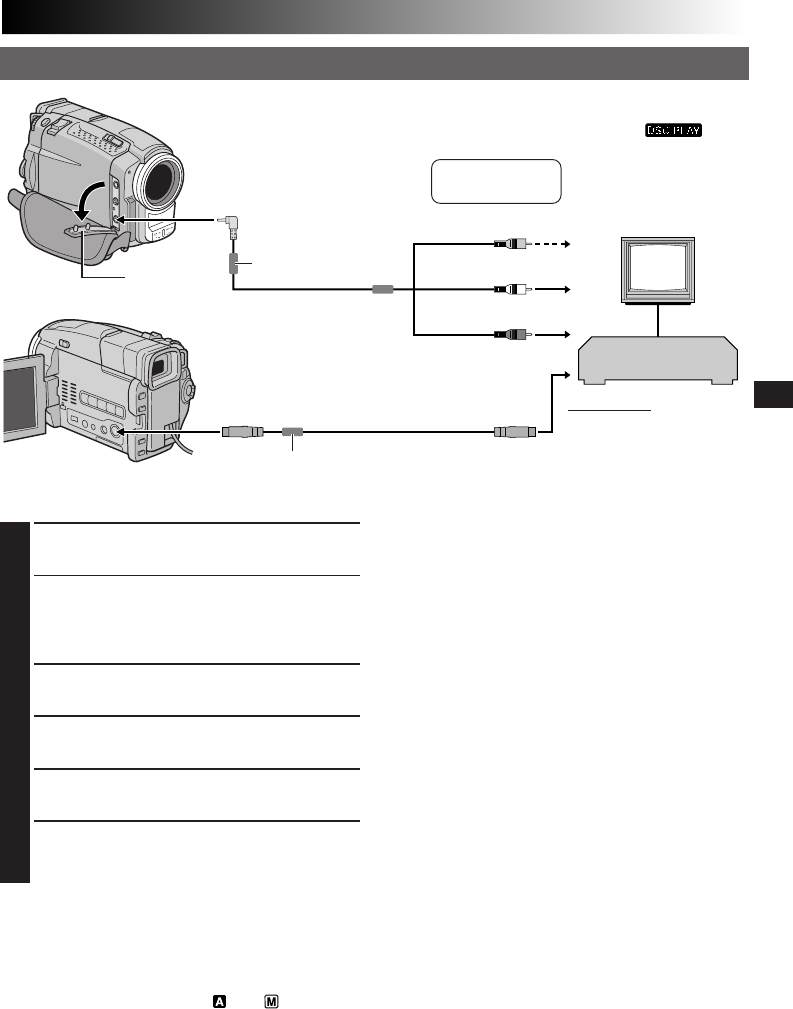
EN59
1
Make sure all units are turned off.
2
Connect the camcorder to a TV or VCR as
shown in the illustration (੬ pg. 58).
If using a VCR . . . go to step 3.
If not . . . go to step 4.
3
Connect the VCR output to the TV input,
referring to your VCR’s instruction manual.
4
Turn on the camcorder, the VCR and the TV.
5
Set the VCR to its AUX input mode, and set the
TV to its VIDEO mode.
6
[For GR-DVL9800 owners only]
Set “AV/S-VIDEO” to “OFF” in the Menu Screen
(੬ pg. 46).
VCR
To TV or VCR
White to AUDIO L IN**
Red to AUDIO R IN**
S-Video cable
(provided)
Yellow to VIDEO IN
To S-VIDEO IN
C.
Connection to a TV or VCR equipped with an S-VIDEO IN and/or A/V input (RCA type) connectors
Connector
cover*
When connecting the S-Video
cable, open the LCD monitor.
To S-VIDEO
To AV
Core filter
Core filter
TV
Audio/Video cable
[mini-plug to RCA plug]
(provided)
* When connecting the cables, open this cover.
** The Audio cable is not required for watching still
images with the Power Switch set to “ ”.
To choose whether or not the following displays
appear on the connected TV . . .
•Date/Time
.... set “DATE/TIME” to “AUTO”, “ON” or “OFF”
in the Menu Screen (੬ pg. 46).
•Time Code
.... set “TIME CODE” to “ON” or “OFF” in the
Menu Screen (੬
pg. 46).
•Playback Sound Mode, Tape Speed And Tape
Running Displays for video playback
Or
Directory/File Names and Image Number/Total
Number of Images for D.S.C. Playback
.... set “ON SCREEN” to “LCD” or “SIMPLE” in the
Menu Screen (੬ pg. 46). Or, press DISPLAY
on the RM-V716U remote control.
NOTES:
●
It is recommended to use the AC Power Adapter/ Charger as the power supply instead of the battery pack
(
੬
pg. 7).
●
Use the provided cables, making sure to connect the ends with a core filter to the camcorder. The core filter
reduces interference.
●
To monitor the picture and sound from the camcorder without inserting a tape or MultiMediaCard, set the
camcorder’s Power Switch to “ ” or “ ”, then set your TV to the appropriate input mode.
●
Make sure you adjust the TV sound volume to its minimum level to avoid a sudden burst of sound when the
camcorder is turned on.
●
If you have a TV or speakers that are not specially shielded, do not place the speakers adjacent to the TV as
interference will occur in the camcorder playback picture.
●
Set the video out select switch of the cable adapter as required:
Y/C : When connecting to a TV or VCR which accepts Y/C signals and uses an S-Video cable.
CVBS : When connecting to a TV or VCR which does not accept Y/C signals and uses an audio/video cable.
When the S-Video
cable is not used.
←


















