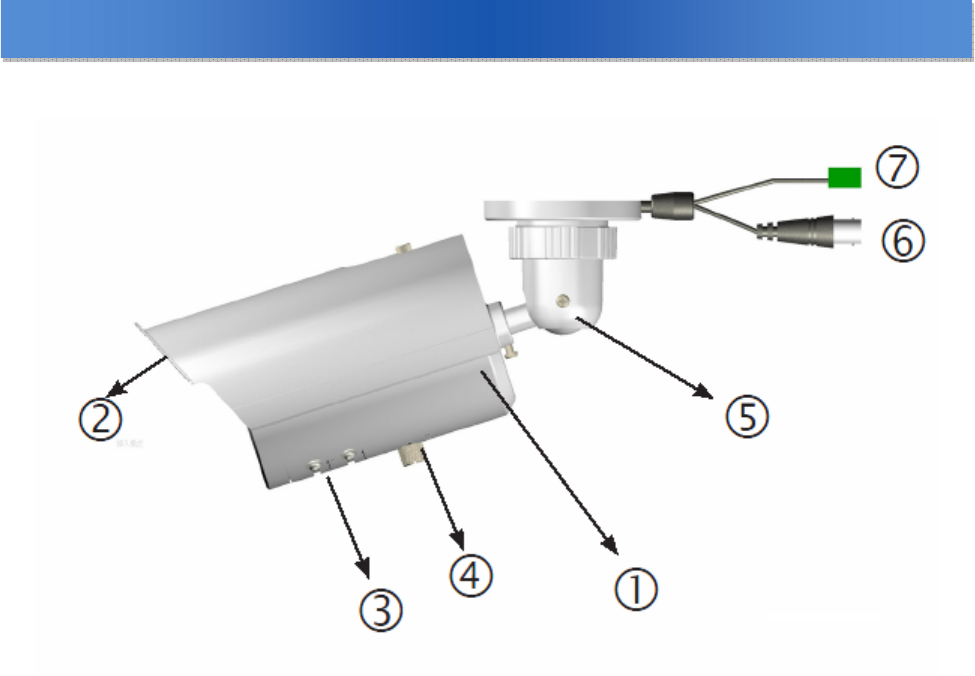
Part Names and Locations
1.3 Names of Camera Parts
Figure 2-1
1. Camera main body
2. Sun shield:Minimize the effects of rain
and sunlight on image quality.
3. Externally adjustable focal length &
focus
4. OSD menu joystick:
To use the OSD joystick control:
• Press the OSD joystick control straight
down to enter the Main menu or a
selected item.
• Move the OSD joystick control UP,
DOWN, LEFT and RIGHT to navigate
through menus and options.
5. Mount bracket:Connects to the Mount.
6. BNC connector: Connects to the VIDEO
IN connector of the Monitor Video Connector
7. Power connector: Connects to the
external power source.
DC12V/AC24V (Please refer to camera label)
5

















