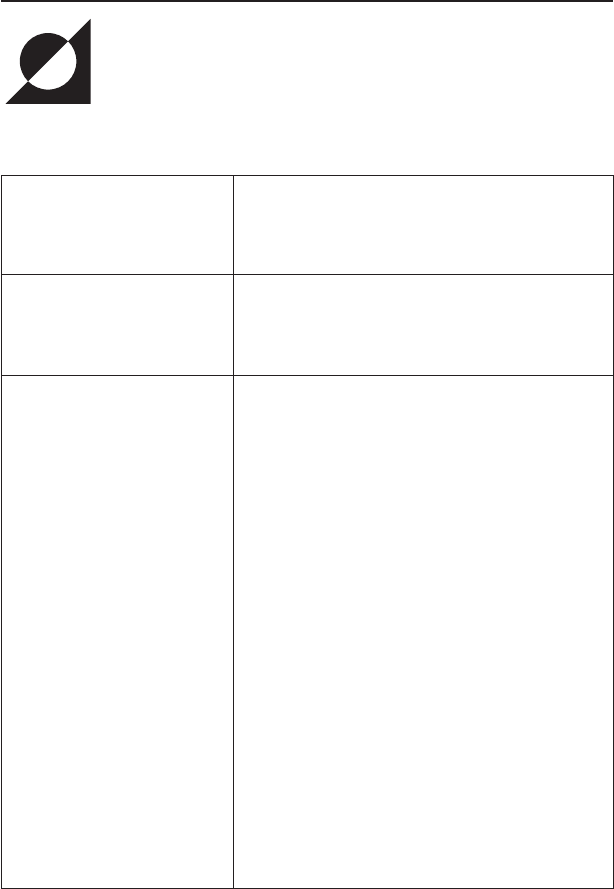
40
Troubleshooting
The IP address to which
the VN-C3WU was
changed has been
forgotten.
Unknown IP addresses are handled as
repairs. Please consult your local dealer.
The password protection
was set but the password
was forgotten.
Disabling of the password protection function
is handled as a repair. Please consult your
local dealer. Be prepared to show proper
identification for safety purposes.
Color balance is
unsatisfactory.
• Check the display and video card color
adjustments.
Color balance will vary slightly, depending
on the personal computer, video card and
monitor display used. Improvement is
sometimes possible by adjusting the color
settings of the monitor display. Also,
depending on the video card used, the
colors can sometimes be adjusted by right
clicking the mouse on the desktop to access
"Screen Properties."
• Color balance is sometimes unnatural when
a True Color (24-bit) display is switched to
High Color (16-bit). The use of True Color
is recommended.
• Adjust Color Balance.
Color balance can be adjusted by using the
Color Balance item in the Image Menu in
the VN-C3WU Settings page.
(Cont'd on the next page.)
VM-C3WU_E.65J 00.10.12, 7:13 PMPage 40 Adobe PageMaker 6.5J/PPC


















