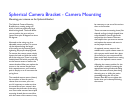Shooting Panoramas (continued)
How do I begin?
stairstepping of images as you progress
around the panorama. Stairstepping has
nothing to do with the state of the entire
head being level with respect to the
horizon. This can be corrected by rotating
all the images a slight amount in your
authoring program.
You can also shim the camera/head to
compensate for such misalignment errors
as well. A few layers of tape is usually all
that it takes. Let me also reiterate what's
not as important as some people think.
The overall level of the head/camera is
not as critical in order to produce good
stitched results. As long as the camera is
not tilted or rotated and as long as the
camera is positioned so that the optical
axis is parallel to the rotation plane, you
can tilt or position the entire head so that
it's not level to the horizon and it won't
affect the image.
Now, it might produce a panorama that is
tilted with respect to the horizon but that
might be an artistic choice or something
you want to do on purpose.
As long as the optical axis is parallel to the
rotation plane and the camera/CCD is not
rotated, slight variations in level as the head
rotates is generally not a problem.
As you shoot around the circle, try to
avoid capturing any moving objects that
might come into your field of view. There
is no harm in waiting, for example, while
a person walks past before shooting the
photo.
You may also want to check with the
software developer of the stitching
software that you’re using to get their
recommendations for exposure settings
and other camera settings.
We hope you enjoy shooting your
panoramas and if you have any questions or
problems using our equipment, please let
us know.