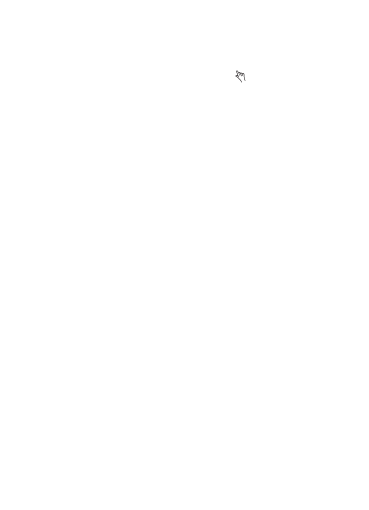
Manual Override
You can choose permanent ON, Permanent OFF and
AUTO mode by pressing the Manual ( ) button. Check
the display for arrow indicator for Auto or Manual, then
the on / off on the left-hand side of the screen.The timer
programs will only work in the AUTO ON or AUTO OFF
settings.
Mode Functions
MANUAL OFF Turns off the timer permanently
AUTO OFF Starts the set program
MANUAL ON Turns on the timer permanently
AUTO ON Turns on the timer until it reaches
the next Programmed off time and
the set program will be continued.
Random Automatic ON / OFF
Security Feature
With this option selected, the timer will switch ON and
OFF, at least one cycle, in a random pattern for every 1
minute to 8 hours.This is ideal for use with a light or
radio,switching it ON and OFF automatically when you
are out to make your home appear occupied, but not at
the same times every day.
To enter the Random mode, press the DAY and HOURS
buttons simultaneously and a “R” will appear on the LCD
display.The Random Mode and programmes will work at
the same time separately.When the Random Mode is












