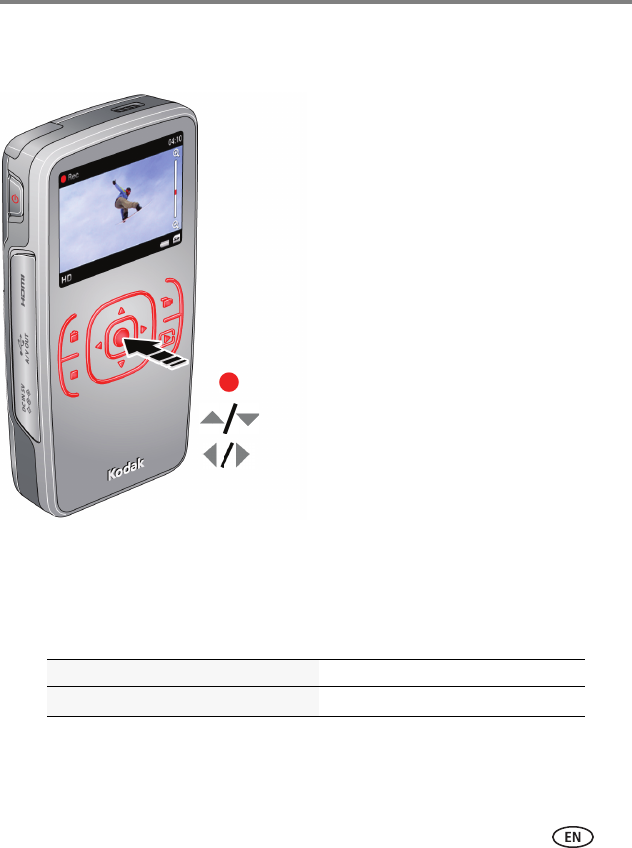
Using your camera
www.kodak.com/go/support
5
Recording
Purchase accessories www.kodak.com/go/Zx1accessories
Use the optional remote control
see page 8
When you turn on the camera,
it’s ready to take videos.
Zoom in/out
Start/stop recording
• HD: 16:9, 720p @ 30 fps (HDTV)
• HD60: 16:9, 720p @ 60 fps (HDTV)
• Still (3 MP pictures)
• VGA: 4:3, 640 x 480 @ 30 fps (Web-ready)
Choose a mode:
NOTE: To take even more videos, insert an SD or SDHC Card.
(OK)
urg_00974.book Page 5 Monday, December 8, 2008 7:19 AM


















