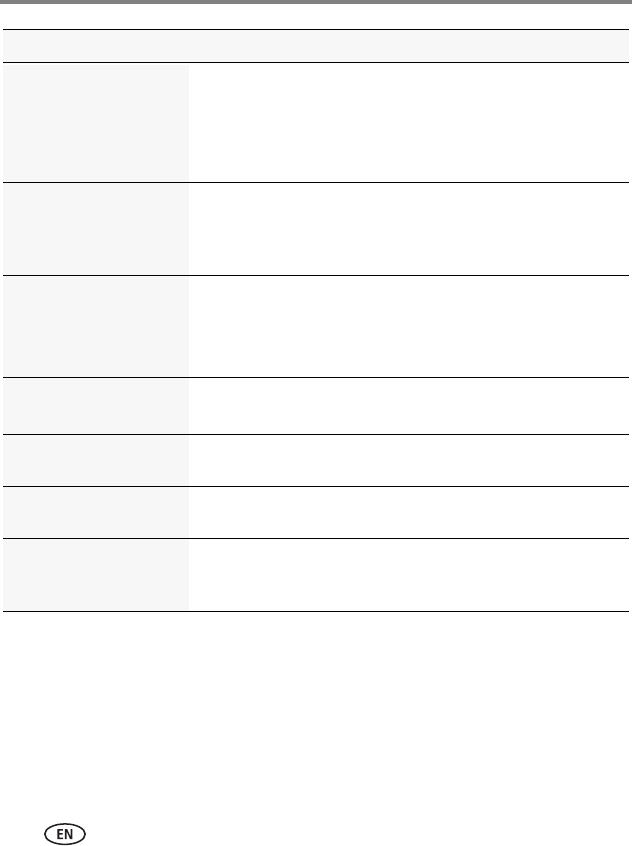
14 www.kodak.com/go/support
Troubleshooting
Status Solution
Camera will not turn on. ■ Ensure batteries are correctly inserted.
■ Charge the batteries.
■ If camera still does not turn on, visit
www.kodak.com/go/Zx1support and click Step-by-Step
Solutions & Repair.
Videos do not play on a TV. ■ Ensure an HDMI or AV cable is properly connected directly to
the TV input(s).
■ Ensure TV menu settings are correct for an HDMI or AV
connection.
Camera will not work with
optional remote control.
■ Ensure batteries are correctly inserted in the remote control.
■ Ensure batteries are correctly inserted in the camera.
■ Ensure the camera infrared receiver (above the lens) and the
remote control have an unobstructed path.
Images are blurry. ■ Ensure lens is clean of fingerprints.
■ Ensure subject is at least 70 cm (27 in.) from camera lens.
Videos are jumpy, not
stable.
■ Use a tripod or mini tripod to steady the camera.
Questions or problems
with ARCSOFT Software.
■ Visit www.arcsoft.com/support.
Questions or problems
with other third party
software.
■ Visit support sites for those applications.
urg_00974.book Page 14 Monday, December 8, 2008 7:19 AM


















