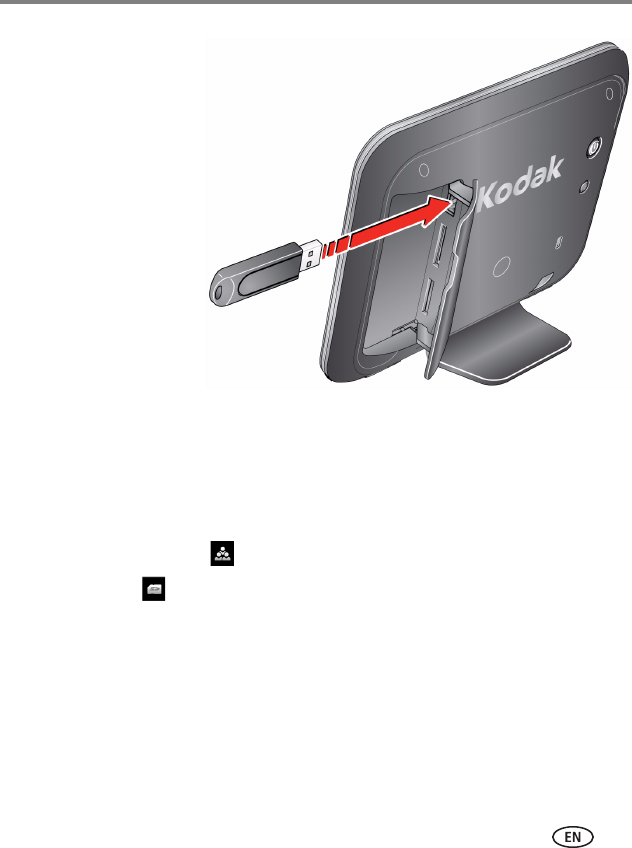
Viewing pictures
www.kodak.com/go/support
13
Your pictures start playing automatically.
If you are currently viewing pictures from internal memory, remove then
reinsert the memory card or USB device, or:
a Touch the screen to display menu options.
b Touch the friends button .
c Touch Play All .
NOTE: The appearance of the Play All button differs depending on what type of media is installed.
The pictures on your memory card or USB device play.
Supported USB devices include a flash drive,
card reader, hard drive*, etc.
USB devices and cables are sold separately.
* External hard drives must be self-powered
and formatted as FAT32.


















