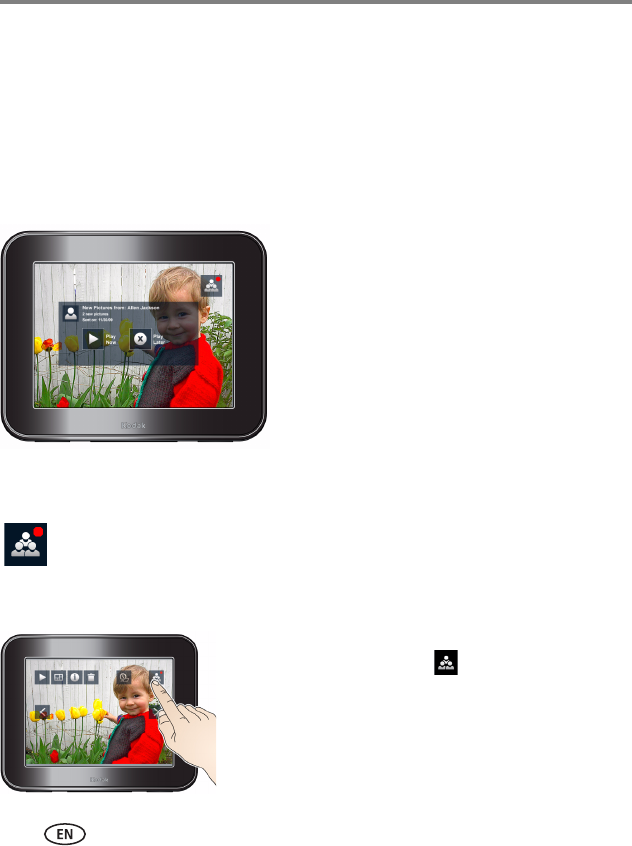
18 www.kodak.com/go/support
Doing more with your frame
Receiving and viewing pictures from friends
Receiving pictures from friends
When your frame receives new pictures from a friend (see page 10), the pictures are
added to your frame, and a message appears.
Touch Play Now to view the new pictures as a slide show. When the slide show is
finished, touch Play Again to see them again, or touch Done to quit.
Touch Play Later to view the new pictures randomly in a slide show with the pictures
already on your frame.
Viewing pictures from friends
1 Touch the screen to display menu options, then
touch the friends button .
A list of all the friends who have shared pictures with
you is displayed.
NOTE: A red dot appears on the friends button when new pictures have been added to
your frame.


















