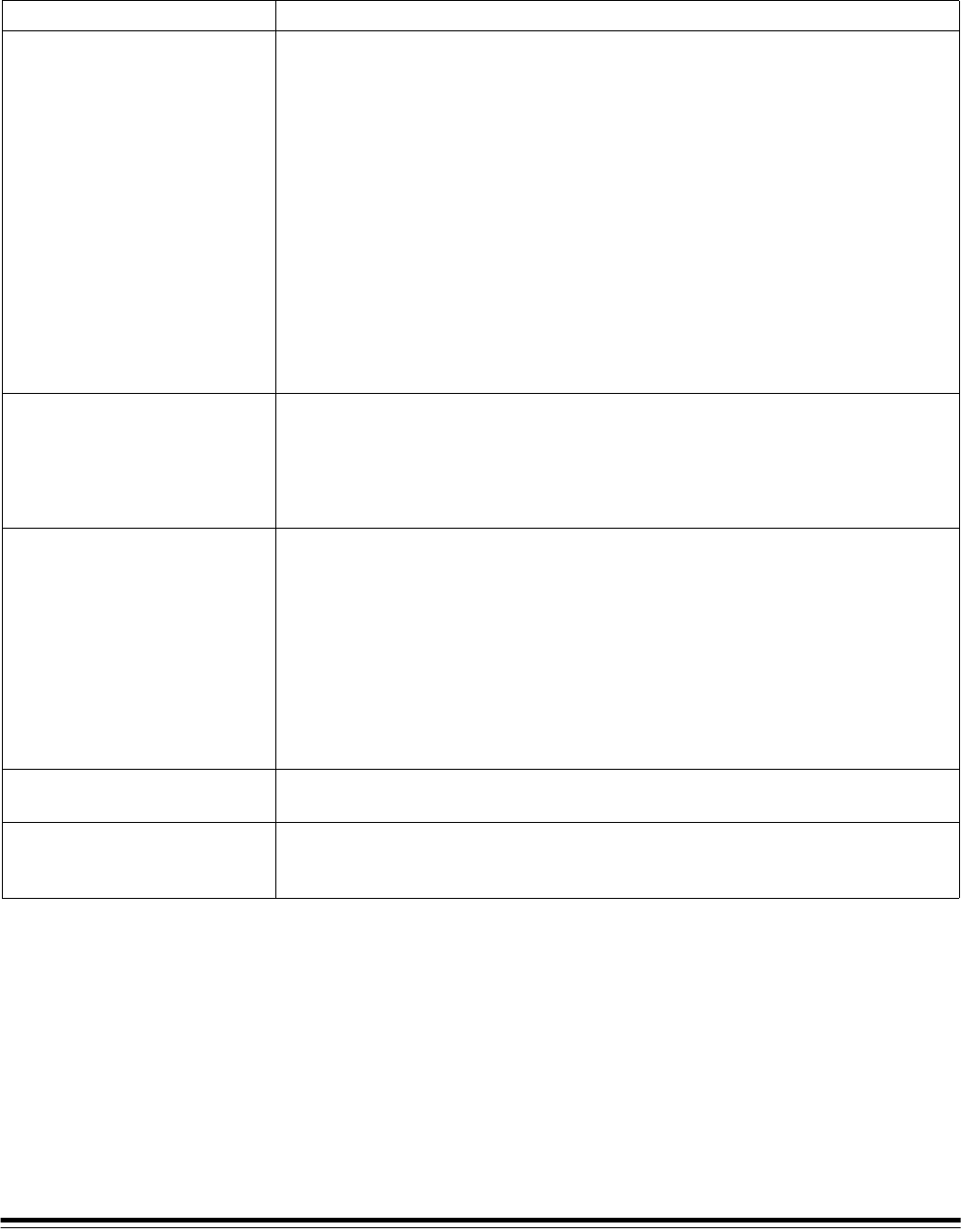
A-61514 September 2004 31
Problem solving Occasionally, you may experience a problem with your scanner. In many
cases, you can easily fix the problem yourself. To perform suggested
maintenance, refer to the Maintenance section. You may also need to
check your scanning application.
Problem Possible Solution
The scanner will not scan/
feed documents
Make sure that:
• the power cord is plugged in and the power is on.
• the scanner access door is completely closed.
• the proper power-up sequence was followed, the scanner’s green light is on,
and the software has enabled scanning.
• documents are making contact with the feed module.
• the height of batched documents is less than 10.2 mm (0.4 in.) or
approximately 150 sheets of 60 g (16 lb.) paper.
• documents meet specifications for size, weight, and type, etc.
• for thicker documents, you lift the gap release button during feeding.
• you check the feed module and separator module for signs of wear, and
replace these parts if necessary.
You can also power the scanner down and power up again or follow the
instructions in “System Is Not Responding” in this section.
Calibration has failed Make sure that:
• the lamps have been on at least three minutes.
• you are using a proper calibration target. Use the 12 in. x 12 in. square
calibration target (CAT No. 127 1436).
• the transport area is clear of obstructions.
Documents are jamming Make sure that:
• the output tray and guides are adjusted for the length of documents
being scanned.
• all jammed documents have been removed from the paper transport area.
• documents meet specifications for size, weight, and type, etc.
• all staples and paper clips have been removed from the documents.
• the separator module and feed module are clean and properly installed.
• the drive rollers are clean.
• the imaging guides are clean.
“False” paper jams
are occurring
• Make sure that the paper transport area is clean.
35.6 cm (14 in.) or longer
documents are not feeding or
are jamming
Make sure that the input and output tray extenders are pulled out to provide
support for long documents.


















